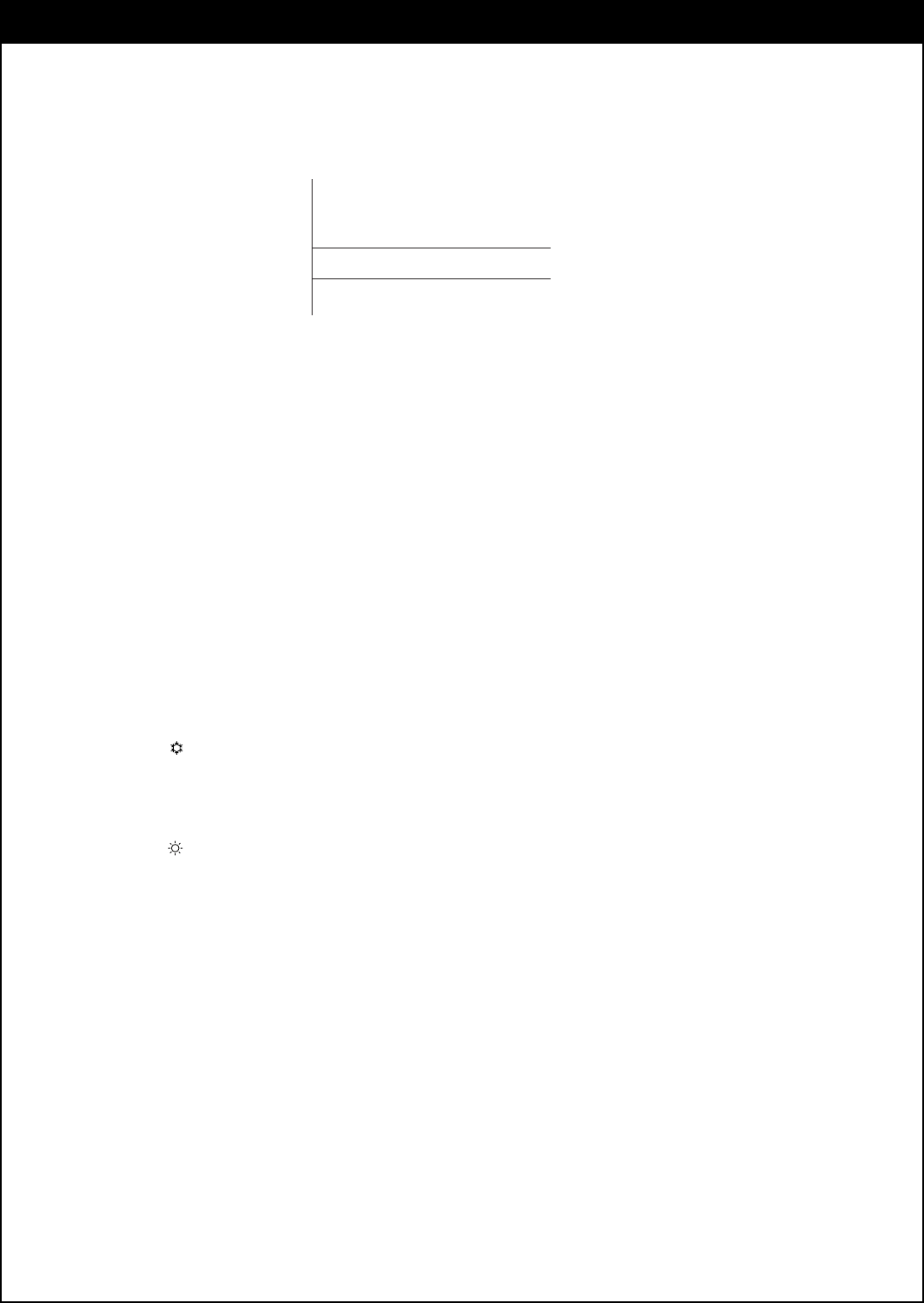
16
EN
Automatic Operation
As shown in Figure 1, Automatic Operation mode selects the operation based on the room temperature data (Ta) when operation
begins.
The operation mode is selected again after the compressor has remained stopped for 15 minutes.
Hi POWER operation
When you press the Hi POWER button during cooling, heating or A operation, the air conditioner starts the following operation.
• Cooling operation
The cooling operation is performed lower than the temperature setting.
When the room temperature is above the temperature setting, the air flow is directed downward. The fan speed is also set to high*.
Once the room temperature is within 1°C of the temperature setting, the air flow is returned to its regular direction to cool the entire
room with maximum efficiency.
* The noise level raises, according to the fan speed.
• Heating operation
The heating operation is performed at 2°C higher than the temperature setting.
ECO operation
When you press the ECO button during cooling, heating or A operation, the air conditioner starts the following operation.
The fan speed is controlled automatically.
• Cooling operation ( )
In the minimum operation zone, where the air conditioner is operated at minimum capacity, overcooling is prevented by raising the
temperature setting.
The room temperature is thus regulated between the minimum operation zone and the temperature setting.
• Heating operation ( )
In the minimum operation zone, where the air conditioner is operated at minimum capacity, overheating is prevented by lowering the
temperature setting.
The room temperature is thus regulated between the temperature setting and the minimum operation zone.
HOW THE AIR CONDITIONER WORKS
Ta
Ts+1
Ts
Ts–1
Room temperature when operation begins
or when selected again
Cooling operation
Fan operation
Heating operation
Figure 1
01_EU_RAS-10JKP_EN.fm Page 16 Wednesday, April 9, 2003 11:23 AM


















