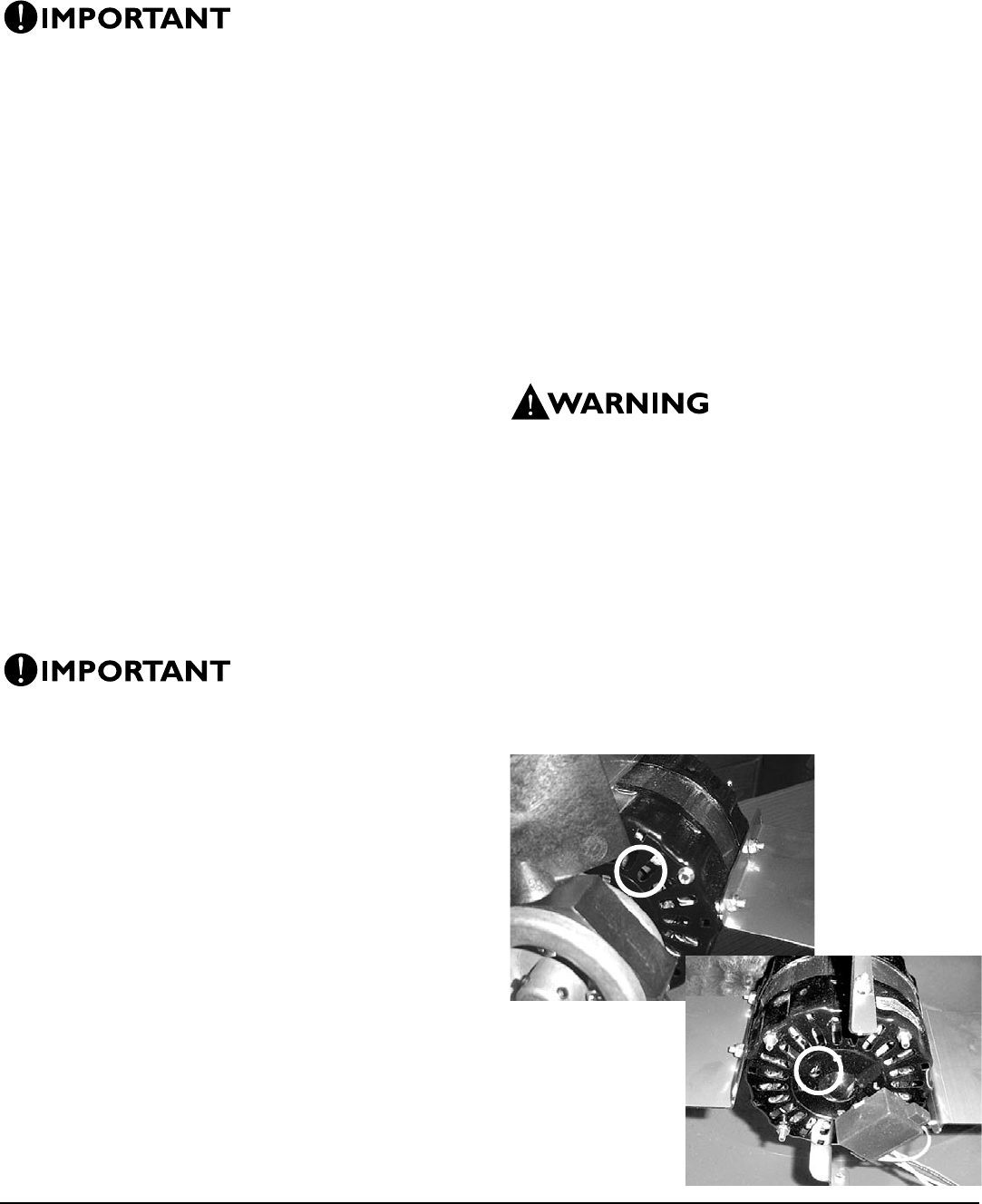
6
www.thermastor.com • sales@thermastor.comToll-Free 1-800-533-7533
the device’s power cord. Should an over-current condition
occur, the Axial Air Movers’ on-board circuit breaker
prevents nuisance visits to a remote power junction box.
IMPORTANT: Total amperage of the Axial Air Mover plus all
devices plugged into the receptacle must not exceed 12
amps. The circuit breaker will not allow for loads in excess
of 12 amps, although there is a time delay before the
overloaded circuit is broken.
8.3 Power Indication Lamp
The red, sealed, high intensity AC voltage power indication
lamp allows operators to visually identify the operation
status of several Phoenix Axial Air Movers at a distance,
with a single glance. The power indication lamp will remain
lit when the AC power cord is plugged into a standard
“powered” AC power outlet and the 3-position drying
selector switch is in either the HIGH or LOW operation
position. The power indication lamp will remain unlit when
the AC power cord is unplugged, the 3-position drying
selector switch in the OFF position, the on-board GFCI
or 12 Amp circuit breaker is tripped, or the connected,
standard AC wall outlet power has been turned off.
8.4 3-Position Drying Selector Switch
The 3-position drying mode selector switch. This switch
is used to select the Phoenix Axial Air Mover’s mode of
operation. The 3 modes of operation are OFF, LOW or
HIGH.
IMPORTANT: When the Phoenix Axial Air Mover is plugged
into a standard “powered” wall outlet the Phoenix Axial Air
Mover’s duplex outlets are electrically “HOT” and AC voltage
is present.
OFF - The Phoenix Axial Air Mover is not drying. The
power indication lamp is unlit. If the unit is plugged into a
standard “powered” wall outlet all devices connected to
the unit’s duplex GFCI outlet receive AC voltage.
LOW - The Phoenix Axial Air Mover is in “Normal” Drying
mode. This mode provides rapid drying and very quiet
operation. The power indication lamp will be lit. All devices
connected to the devices duplex GFCI outlet will receive AC
voltage.
HIGH - The Phoenix Axial Air Mover is in “Fast” drying
mode. This mode provides the industries most rapid
drying while maintaining low noise operation. The power
indication lamp will be lit. All devices connected to the
devices duplex GFCI outlet will receive AC voltage.
8.5 GFCI Protection and the On-Board Duplex
VAC Outlet
The standard AC voltage outlet GFCI (Ground Fault Circuit
Interrupter) protection promotes operator safety in wet
applications. GFCI devices trip when a fault to electrical
“ground” is sensed.
It is recommended to check the GFCI protection prior to
operation. To check, push the “TEST” button located on
the GFCI duplex outlet. If operating properly the “RESET”
button on the GFCI outlet will pop out. Depending on your
Axial Air Movers specific equipment, a tripped GFCI may be
indicated by a small LED. The device can only be “RESET”
when the Axial Air Mover is connected to a wall outlet
providing standard voltage. This duplex AC outlet allows
the inter-connection of other AC powered devices. The sum
total amperage of all devices plugged into the receptacle
must not exceed 9 amps.
9 Maintenance
WARNING: Disconnect the unit from power before servicing,
lubrication or cleaning. Replace the wire safety grill after
servicing, lubrication or cleaning.
9.1 Servicing
Before each use inspect for damage, blocked inlet or
outlet, or any excess buildup of foreign material.
Inspect the GFCI to ensure it is not in a “tripped”
condition. Push “RESET” to reset the GFCI.
When the Phoenix Axial Air Mover is first turned on, check
for excessive vibration. If the unit vibrates excessively or if
blade rubs on housing, turn off the unit immediately. Have
a service technician inspect the unit to locate the problem.
Figure 10: Oil hole
locations. Access the
oil holes by removing
the protective grill(s)
and turning the unit
upside down.











