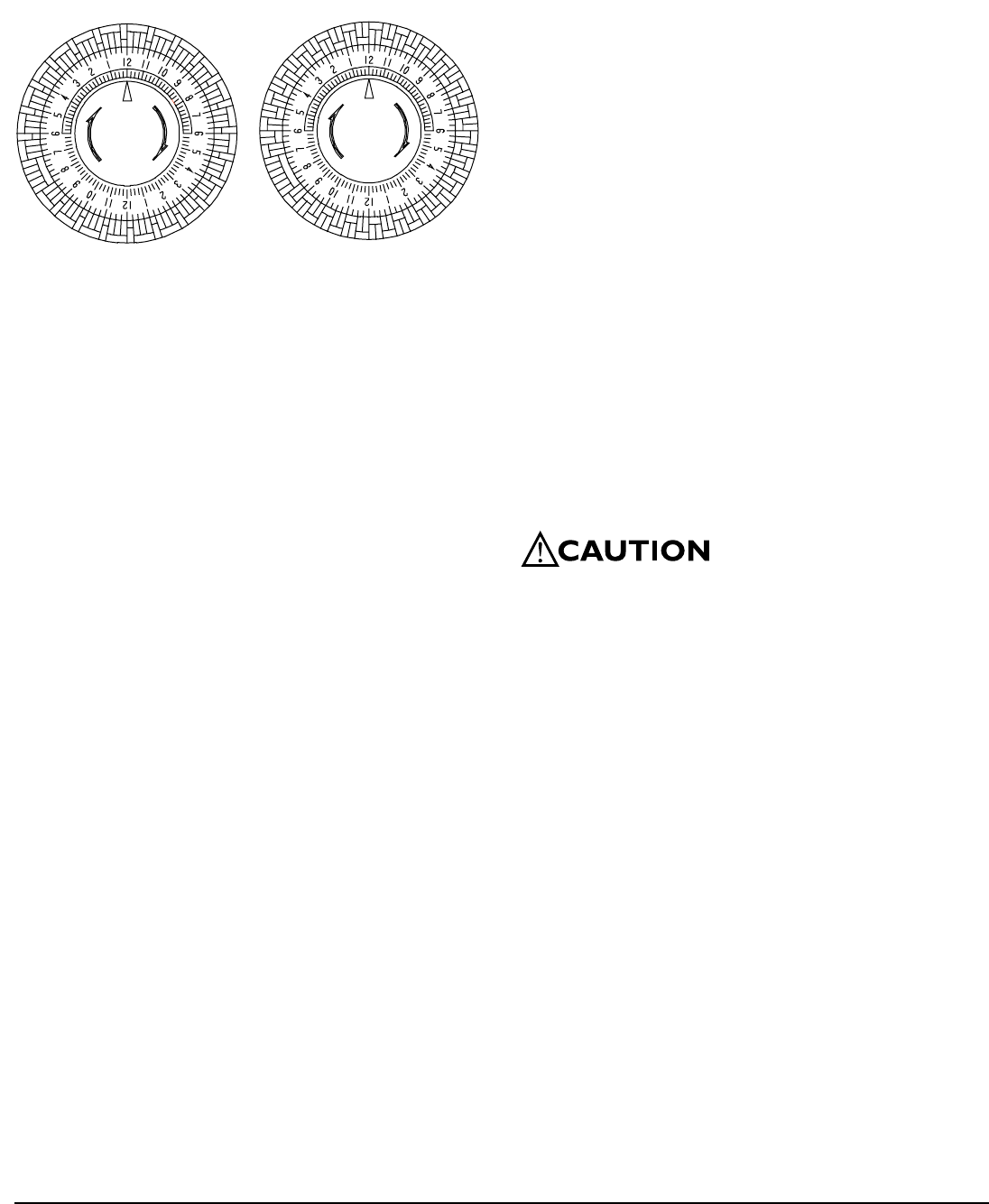
4
www.thermastor.com • sales@thermastor.comToll-Free 1-800-533-7533
5. Replace the cover.
Change the timer pegs back to the original pattern for use
above 50°F.
2.11 Low Pressure Control
If the low side refrigerant pressure drops to 15 PSIG, the
low pressure control opens and shuts off the compressor
and blower. It is an automatically reset control. Its primary
function is to prevent damage to the compressor if a leak
develops in the refrigeration system. It may also open if
the unit is A) used in a cool area (below 50°F) and the
defrost timer is not adjusted (see Sec. 2.10) or B) stored
where it is below 40°F and then started. Under these
conditions, the unit will restart within several minutes.
Until the unit warms up, it may cycle several times.
3 Maintenance
3.1 Air Filter
The Phoenix 300 is equipped with MERV-8 pleated fabric
air filter that must be checked regularly. Operating the unit
with a dirty filter will reduce the dehumidifier’s capacity and
efficiency and may cause the compressor to cycle off and
on unnecessarily on the defrost control.
Two optional filters are available: A) a 2” pleated filter that
has the same efficiency as the 4” standard filter, but less
surface area. This filter would need to be changed more
often than the 2” version. B) a 95% efficient 4” filter that
acts as an air scrubber to catch mold and mildew spores.
The filter can generally be vacuumed clean several times
before needing replacement. Replacement filters can be
ordered from the factory or purchased locally if available.
DO NOT operate the unit without the filter or with a less
effective filter as the heat exchange coils inside the unit
could become clogged and require disassembly to clean.
3.2 Blower Oiling
The blower motor is lubricated for life from the factory and
does not require oiling by the owner.
3.3 Storage
There are two issues to consider when the Phoenix 300 is
stored between uses and both pertain to the water trapped
in the unit: damage caused by freezing and biological
growth. The effect of the trapped water can be greatly
reduced if precautions are taken to remove as much as
possible before storage.
1. Use the pump purge switch (see Sec. 2.7 and Fig. 3)
to reduce the water level in the reservoir.
2. Stretch the hose flat to drain it completely.
If the unit will not be exposed to freezing temperatures,
an alternative way to reduce biological growth is to flush
the unit with a bio-fungicide that is approved for use with
copper, aluminum and polyethylene. To flush:
1. Run the hose to a drain.
2. Plug in the unit but do not turn it on.
3. Remove the air filter. Slowly pour a quart of the
chemical through the top grille so that it drains into
the white plastic slots.
4. Hold in the pump purge switch to reduce the water
level in the reservoir.
4 Service
CAUTION: Servicing the Phoenix 300 with its high pressure
refrigerant system and high voltage circuitry presents a
health hazard that could result in death, serious bodily
injury, and/or property damage. Only qualified service
people should service this unit.
4.1 Warranty
A warranty certificate has been enclosed with this unit;
read it before any repair is initiated.
If a warranty repair is required, call the factory first at
1-800-533-7533 for warranty claim authorization and
technical assistance.
4.2 Technical Description
The Phoenix 300 uses a refrigeration system similar to
an air conditioner’s to remove heat and moisture from
incoming air, and to add heat to the air that is discharged
(see Fig. 2).
Hot, high pressure refrigerant gas is routed from the
compressor to the condenser coil (see Figure 2). The
refrigerant is cooled and condensed by giving up its heat
to the air that is about to be discharged from the unit.
The refrigerant liquid then passes through a filter/drier
and capillary tubing which cause the refrigerant pressure
and temperature to drop. It next enters the evaporator
Figure 1: Defrost Control Timer
Above 50°F Below 50°F













