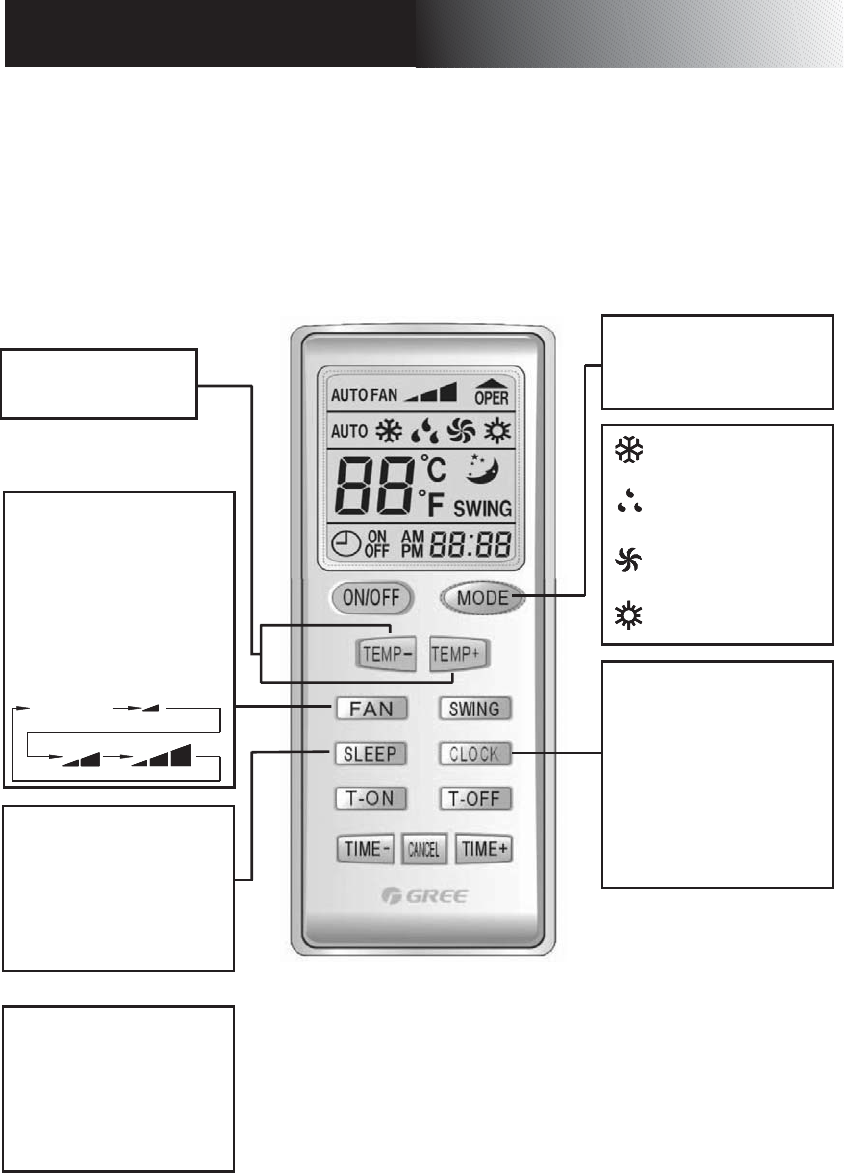
Two buttons to set the
temperature
When unit is running under
AUTO, COOL, FAN, HEAT,
press this button to select
the fan speed. AUTO mode,
LOW fan, MED fan, HIGH
fan. In DEHUMIDIFYING
mode the fan speed is set
to LOW and cannot be
changed.
Press this button to select
the operation mode desired.
AUTO,COOLING,DEHUMI-
DIFYING, FAN, HEAT
Press clock button once.
Clock icon then is flashing.
You have approx.
7 seconds to set the clock.
With clock icon still flashing,
press the TIME- button to
decrease the time and the
TIME+ button to increase.
To confirm the hour set,
press the CLOCK button.
Under COOL,DRY,HEAT
mode, press the button
once to start the SLEEP
fonction. Press the button
once again, to stop the
function (Available on some
models only)
Mode and temperature
appearing on your remote
control will also show in the
round LCD display on the
unit (right side of the front
panel).
5
REMOTE CONTROL OPERATION
MPORTANT:
Some functions on this remote control are not available on models sold in Canada. The usage and
operation of these functions are therefore not detailed in this manual.
NOTE:
• Make sure that there is no obstruction between the remote and the inside unit.
• Do not drop or throw the remote control
• Do not place the remote control near hot places or exposed to sunlight
AUTO FAN
COOL mode
DRY mode
FAN mode
HEAT mode


















