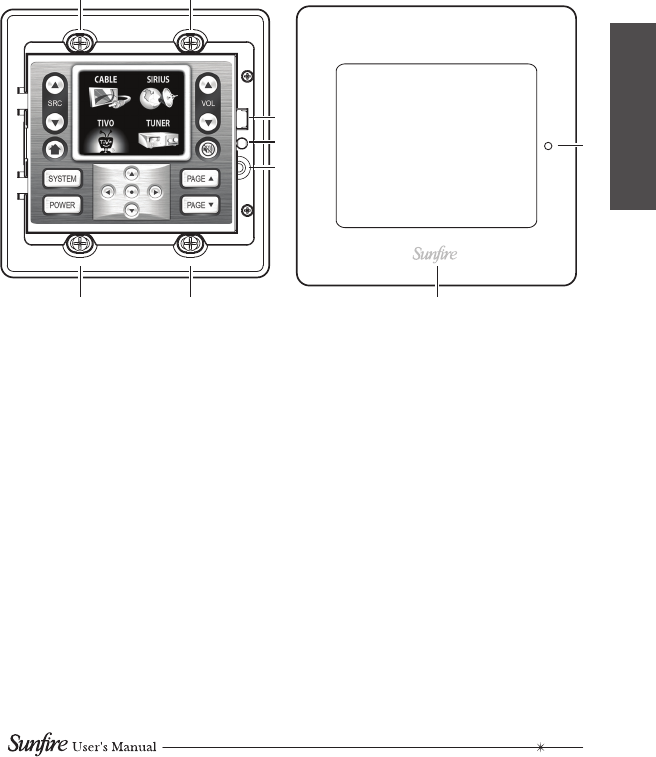
Features
1. Mounting Screw (x 4)
Use these screws to mount the
touchpad into a standard 32 cu in.
double-gang electrical box.
2. Program Button
This button is for future use.
3. Light Sensor
When this sensor is enabled, the
Olé-2SF backlight will brighten
or dim depending on the room's
ambient light conditions. Do not
cover the small hole (3a) in the
wall plate.
1 1
1 1
4
3
2
4. Download Port
This mini USB download port is
used to program the touchpad, by
connecting it to the USB port of
a PC, using a standard USB-A to
USB-mini-B cable.
5. Wall plate
This stylish wall plate clips over
the top panel once the touchpad
has been installed into a double-
gang electrical box. It can be
easily removed to access the
download port.
Top Panel
7
5
3a


















