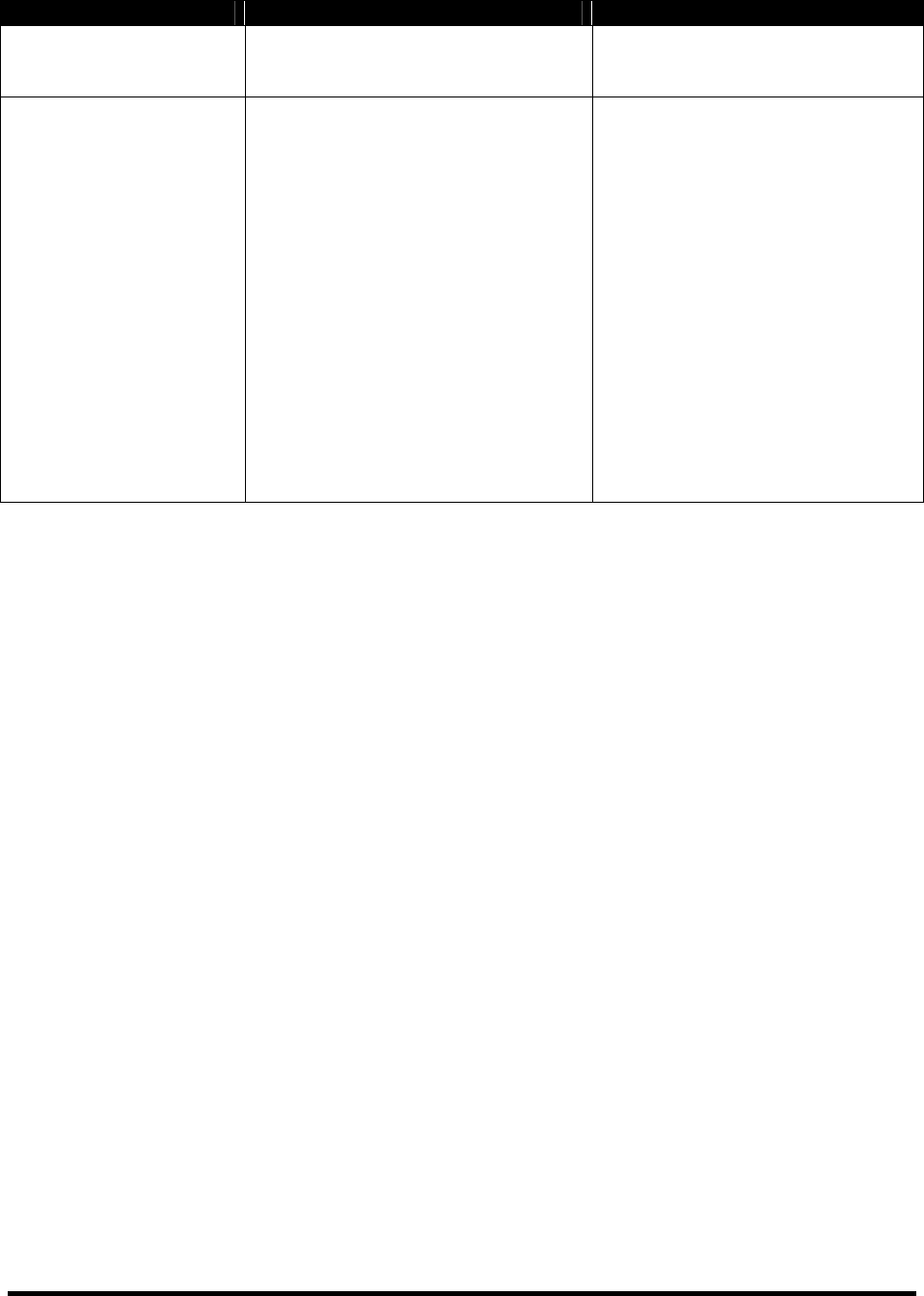
Page 42 of 53
Problem Possible Causes Possible Remedies
Abrasive material
Contact the supplier for special
knives
Rotor Jamming Excessive infeed material
Total or partial obstruction of the
screen holes
Insufficient belt tension
Knives worn
Distance between the knives too
small or too large
Screen holes too small
Failure of air conveying system or
discharge system
Reduce amount of material being
fed to the machine
Remove the screen and clear the
holes
Check and/or adjust belt tension
Replace with new knives
Check distance between knives
Increase screen hole diameter
Check fan rotation and that pipes
are not obstructed


















