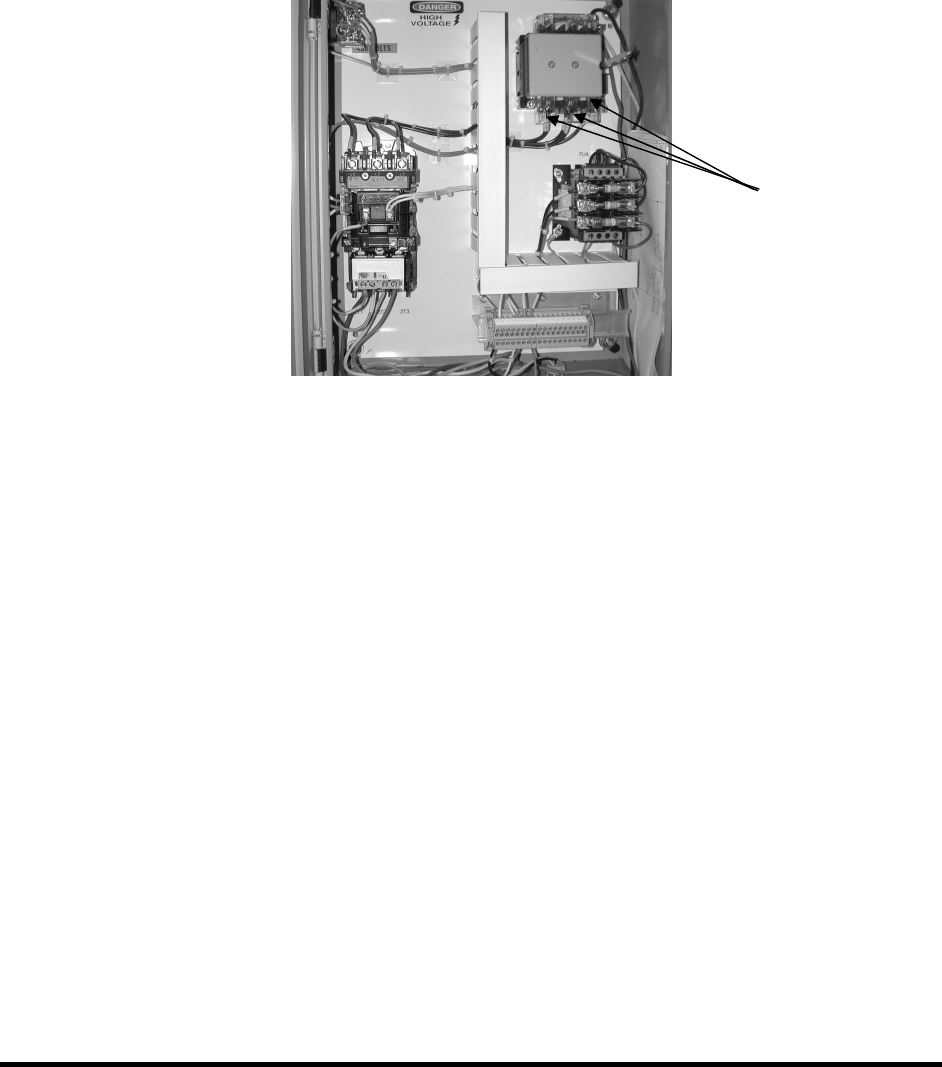
Page 26 of 53
1. Open the back cover, and insert the power cable from
underneath the granulator.
2. Pass the power cable through the appropriate hole, and insert it
into the control panel through a connector placed at the base.
3. Connect the three phase wires to the appropriate terminals of
the main switch, and connect the ground wire to the terminal
provided near the main disconnect switch. (See Figure 10.)
Figure 10: Electrical Connections
4-4 Start-Up Checks
4-4-1 Checking the Cutting Chamber
Before starting the granulator, open the cutting chamber to ensure
that during transportation or installation, no foreign objects have
fallen in. The use of heavy gloves is recommended to avoid injury
when exposed to the knives in the cutting chamber.
NOTE: This operation must be carried out by an operator /
mechanical maintenance engineer.
Check that the cutting chamber is free from foreign objects as
follows:
1. Turn off and lockout the machine power to the granulator or
remove the fuses from the main control panel.
2. Open the front panel, and remove the bin.
3. Unscrew the screw knob(s), and carefully lower the screen.
(See Figure 11.)
Phase Wire
Terminals


















