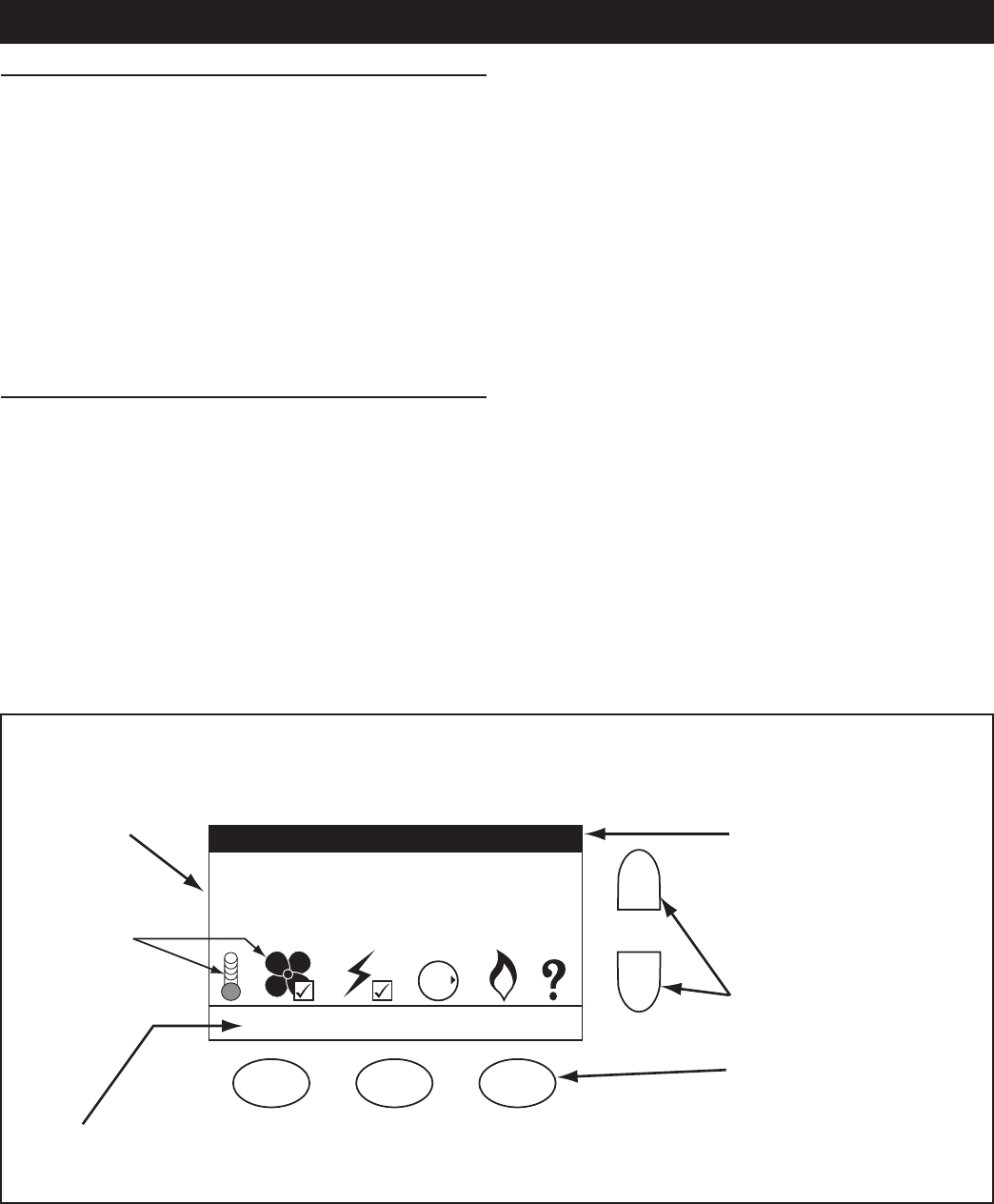
42
THE DESKTOP SCREEN
OVERVIEW
CONTROL SYSTEM NAVIGATION
User Input Buttons
CONTROL SYSTEM OPERATION
Tank Temperature 103°F
Operating Set Point 120°F
Status: Heating
MENU HELP
GAS
OFF
O
N
MANUFACTURER / MODEL INFORMATION
LCD Screen
Information
Display
Status Icons
3 Operational buttons:
enter/exit menus,
select menu items,
activate adjustment modes,
confirm/cancel changes.
Up & Down buttons:
navigate menus,
adjust user settings
Title Bar
Operational buttons are multi functional. Their current function is defined by
the text that appears directly above each button on the LCD screen.
UIM (user interface module)
Desktop Screen Shown
UP
DN
Figure 55


















