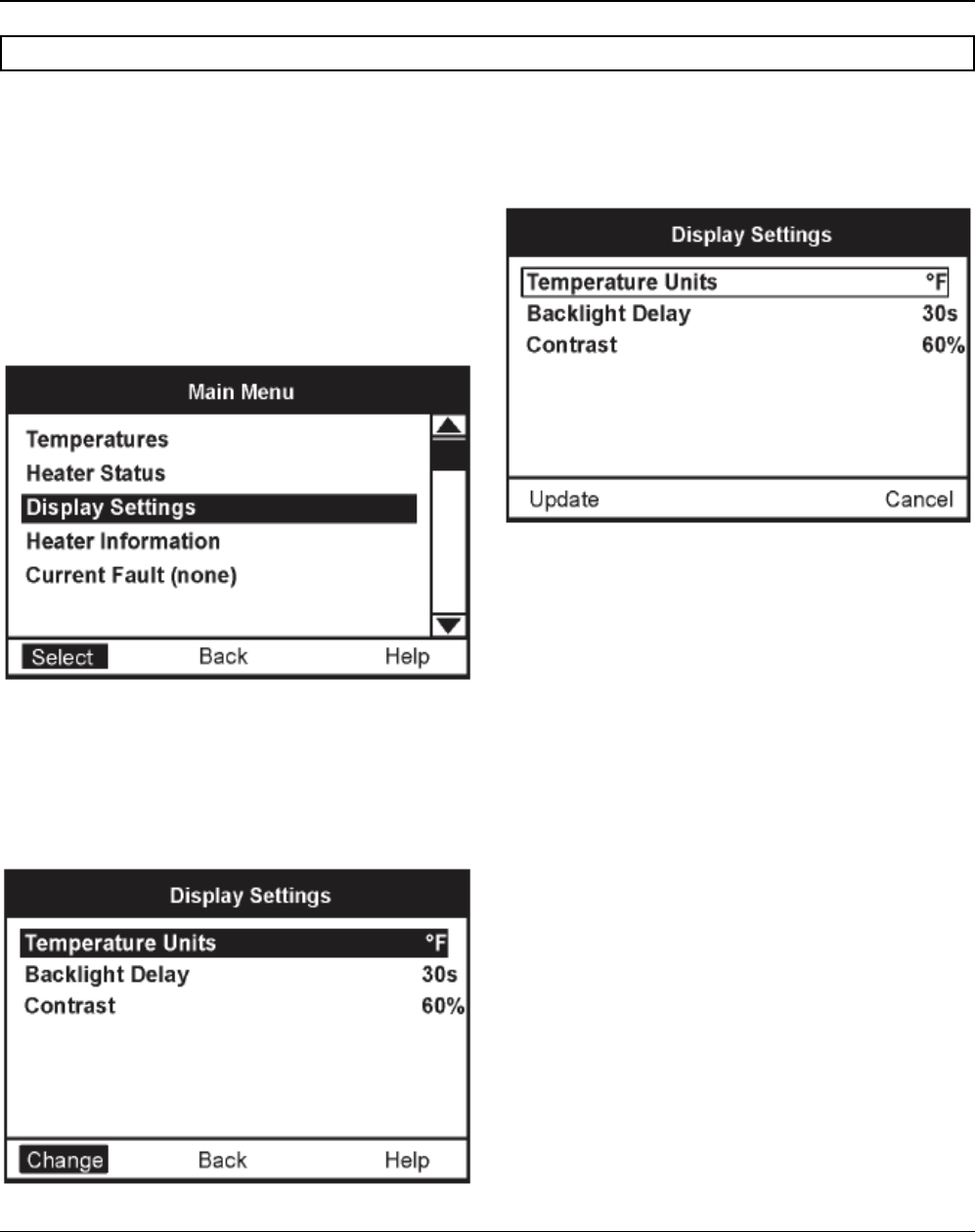
ULTRAFORCE COMMERCIAL GAS WATER HEATER
SUF 120 thru 400 SERVICE HANDBOOK
State Water Heaters – Technical Training Department 16 Ashland City, Tennessee © 2009
Servicing should only be performed by a Qualified Service Agent 198152-002
CHANGING THE DISPLAY UNITS
The desktop menu has the option of selecting
between degrees Fahrenheit and degrees Celsius for
temperature displays. This can be found in the
“Display Settings” menu. Also in this menu, you may
adjust how the back-light operates and the contrast of
the LCD screen.
ACTION:
From the Main Menu, press the DOWN button to
highlight "Display Settings" then press Select.
DISPLAY:
ACTION:
Use the UP and DOWN buttons to highlight the
desired setting. Then press Change. Again, use the
UP and DOWN buttons to scroll through the options
for that setting.
DISPLAY:
ACTION:
Press Update to accept the change or Cancel to
reject it.
DISPLAY:


















