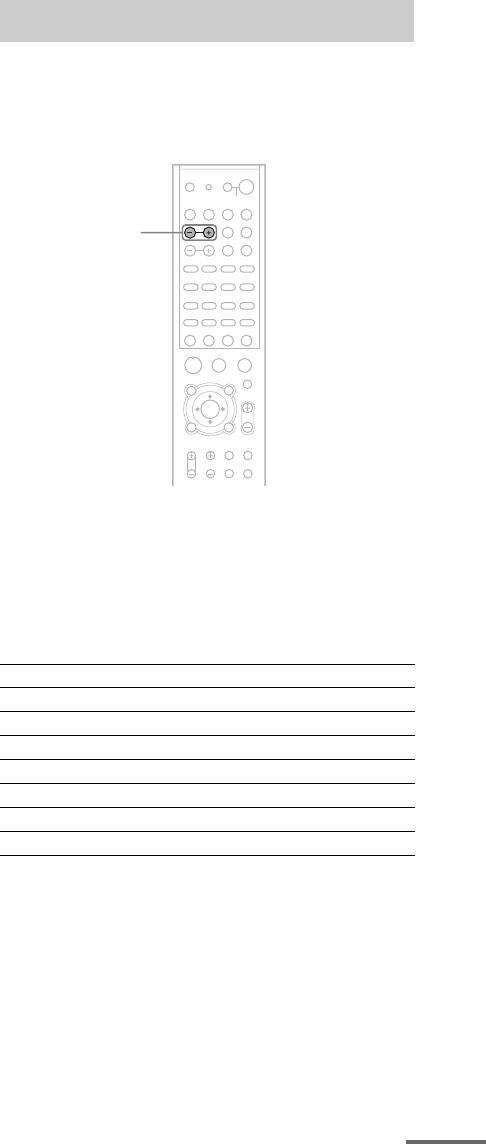
23
US
To set the speaker level by using the test
tone
1 Press AMP MENU.
2 Press x/X repeatedly until “LEVEL” appears, then
press ENTER or c.
3 Press x/X to select “TEST TONE”, and press
ENTER or c.
4 Press x/X to select “T.TONE ON”.
The speakers emit the test tone in turn.
5 Press C to return, and then press x/X to select a
speaker:
“FL LEVEL” (front left speaker level)
“CEN LEVEL” (center speaker level)
“FR LEVEL” (front right speaker level)
“SR LEVEL” (surround right speaker level)
“SL LEVEL” (surround left speaker level)
“SW LEVEL” (subwoofer level).
6 Press ENTER or c.
The selected speaker emits the test tone.
7 From your listening position, adjust the speaker
level by pressing x/X.
8 Repeat steps 5 to 7 to adjust the other speaker
levels.
9 When you finish adjusting levels, press C to return.
10 Press x/X to select “TEST TONE”, and press
ENTER or c.
11 Press x/X to select “T.TONE OFF”, and press AMP
MENU to turn off the AMP menu.
You can take advantage of surround sound simply by
selecting one of system’s preprogrammed sound fields. They
bring the exciting and powerful sound of movie theaters into
your home.
Press SOUND FIELD +/–.
The present sound field appears.
Press SOUND FIELD +/– repeatedly until the sound field
you want appears. The selected sound field indicator on the
front panel lights up.
All sound fields in 5.1CH mode
Selecting the sound field
Sound field Display
AUTO FORMAT DIRECT AUTO A.F.D. AUTO
Dolby Pro Logic PRO LOGIC
Dolby Pro Logic II MOVIE PLII MOVIE
Dolby Pro Logic II MUSIC PLII MUSIC
2CH STEREO 2CH STEREO
NEWS NEWS
MULTI ST. MULTI ST.
H
X
Mm.
>
-
ENTERCLEAR
x
O
SOUND
FIELD +/–
continued


















