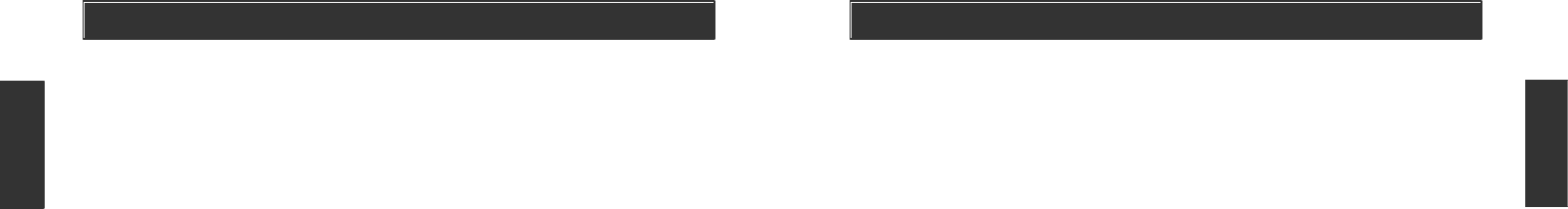
–
19
–
Entering a premises using the delay dialing
If entering a premises through a door that is monitored with a door sensor, the
delay dialing is set to 0 seconds and the dialer is on, the dialer will dial the
preprogrammed telephone numbers immediately once that door is opened or
any sensor is activated. When the dialer is set to a specified delay, (45 seconds
for example) and that door is opened, the dialer will beep for 45 seconds and
the screen will flash "dELAY" while the dialer is beeping. This 45 seconds
allows you to go to the dialer and deactivate it before it begins to dial. To
deactivate the dialer, press and holding the red panic button [o] on the keypad
for two seconds. If you have successfully aborted the call, the display will go
back to clock mode. If the dialer has not been deactivated within those 45
seconds, the dialer will dial the emergency phone numbers.
To set the dialing delay:
1. Press the [L] key, the display will show “ L ”.
2. Press the [8] key, the display will show “ L 8 1 ”. The last digit is the
current delay dialing setting.
3. Press either 1, 2, 3, 4 or 5 to set the delay dialing time, (refer to the chart below)
1 = 0 seconds
2 = 30 seconds
3 = 45 seconds
4 = 60 seconds
5 = 75 seconds
ADVANCED PROGRAMMING
UNIVERSAL DIAL TONE
This feature allows our Dial-Alert to be compatible with all phone systems
worldwide. When the Universal Dial Tone is off, our Dial-Alert needs a dial
tone before it will dial the pre-programmed telephone numbers. However, not
all phone systems and dial tones are the same. For instance, the dial tone
may be different for any phone system that accommodates the voice message
systems or call answer feature. When the Universal Dial Tone is on, our Dial-
Alert will dial no matter what type of dial tone is present. This Universal Dial
Tone is factory set to off. However, you may wish to set it to on if your phone
line accommodates the voice message systems or call answer feature.
Turn on the universal dial tone:
1. Press the [L] key, display will show “L”.
2. Press the [9] key, display will show “ L 9 1 ”. The last digit (1) indicates
that the universal dial tone detection is turned off.
3. Press the [2] key within 5 seconds after pressing the [9] key to turn on the
universal dial tone.
–
20
–
ADVANCED PROGRAMMING
When the universal dial tone is turned off, and no dial tone is detected within 1
minute (after the dialer is activated), the display will show “no LInE” and the
backlit keypad will flash. To return to standby mode (Display shows the time),
press and hold the panic button [O] for 2 seconds.
DIAL SEQUENCE SETTING
During an emergency, the dialer can dial the preprogrammed phone numbers
in two different sequences.
1. dials each preprogrammed telephone number once and when the last
number is dialed, the dialer goes back to the first phone number. Dials it
once then dials the second telephone number once and continues this
sequence until the last number is dialed and if the redial is set to "3", it
will repeat this sequence one more time.
2. will completely dial the first preprogrammed phone number before dialing
the second programmed telephone number. If the redial count is set to
"3", the dialer will dial the first telephone number three times, then dial the
second number three times and continue with this sequence until all the
telephone numbers are dialed.
To program the Dial Sequence Setting
1. Press the [L] key, display will show "L".
2. Press the [0] key, display will show "L0 2" The last digit "2" is the dial
setting sequence. It is currently set to dial first number completely, then
repeat next sequence.
3. To change the dial setting sequence, enter either "1" or "2" when the
display shows "L0 2" (refer to the chart below).
1 = dialer dials each phone number once, then repeats sequence.
2 = dialer finishes dialing the first phone number, then begins the
second number.
















