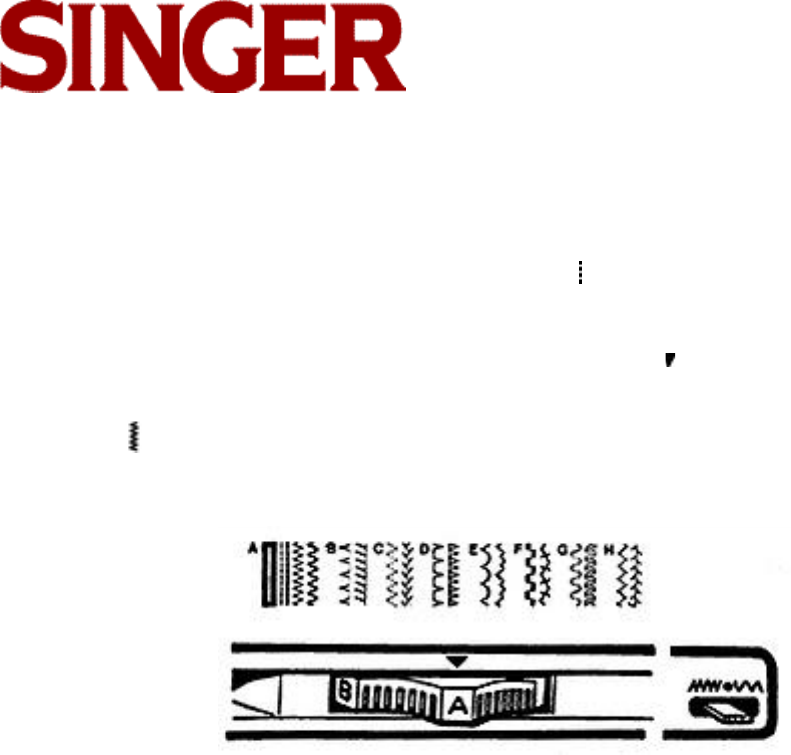
23
4830 & 4832
Pattern groups selection
• The dial localized on panel on your machine, lets you choose pattern groups.
• Raise the needle to its highest position.
• Adjust the stitch width selector to straight position ( ).
• This will see to it that the stitch pattern dial moves far easier.
• In order to single out the desired pattern group, just turn the dial until the corresponding let-
ter to this pattern group appears on the dial, under symbol ( ).
• After carrying out the embroidery selection, turn back the stitch width selector to the zig-zag
position ( ).
• Adjust the stitch length as indicated on each kind of embroidery (from 1/2 to 2 1/2).


















