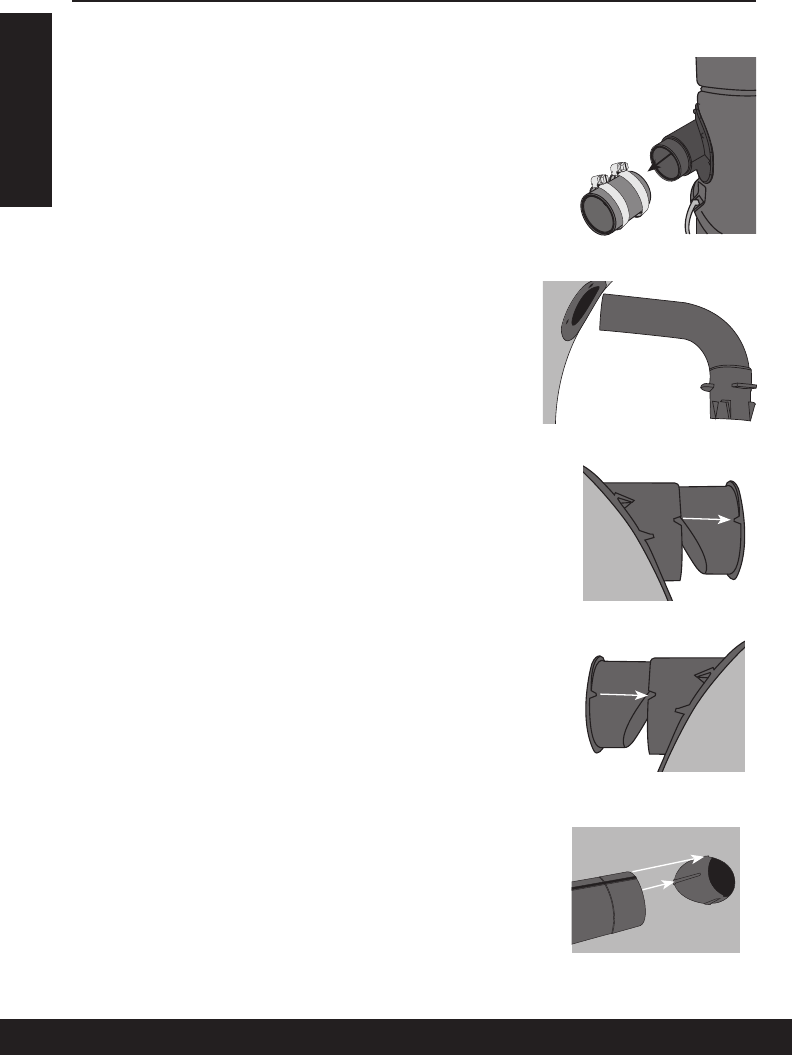
6
Installation
Using the Right Air Intake
(except H10 model)
To use the air intake located on the right side
of the vacuum:
1. Using a flat screwdriver, loosen the clamp
collars and remove the rubber coupling
from the left air intake (figure 4).
2. Unlatch the two clips and remove the dust
receptacle (see page 17, figure 15).
3. Remove the bag if needed for more
convenience (see page 17).
4. Pull the bag adaptor out of the left air intake
(figure 5).
5. Remove the cap on the right air intake
(figure 6) and put it on the left air intake.
Making sure that the tabs are aligned with
the notches, push the cap completely in
(figure7).
6. From the inside of the vacuum, insert
the bag adaptor into the right air intake,
making sure that the embossed lines on the
adaptor are aligned with the slots in the air
intake (figure8). Outside the vacuum, the
end of the adaptor should come out of the
air intake about ¾" (1.9 cm).
7. Put the rubber coupling on the right air
intake and tighten the clamp collars using a
flat screwdriver.
8. Put the bag and dust receptacle back in
place and latch botch clips (see page 17).
gure 5
gure 4
gure 7
gure 8
gure 6


















