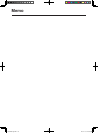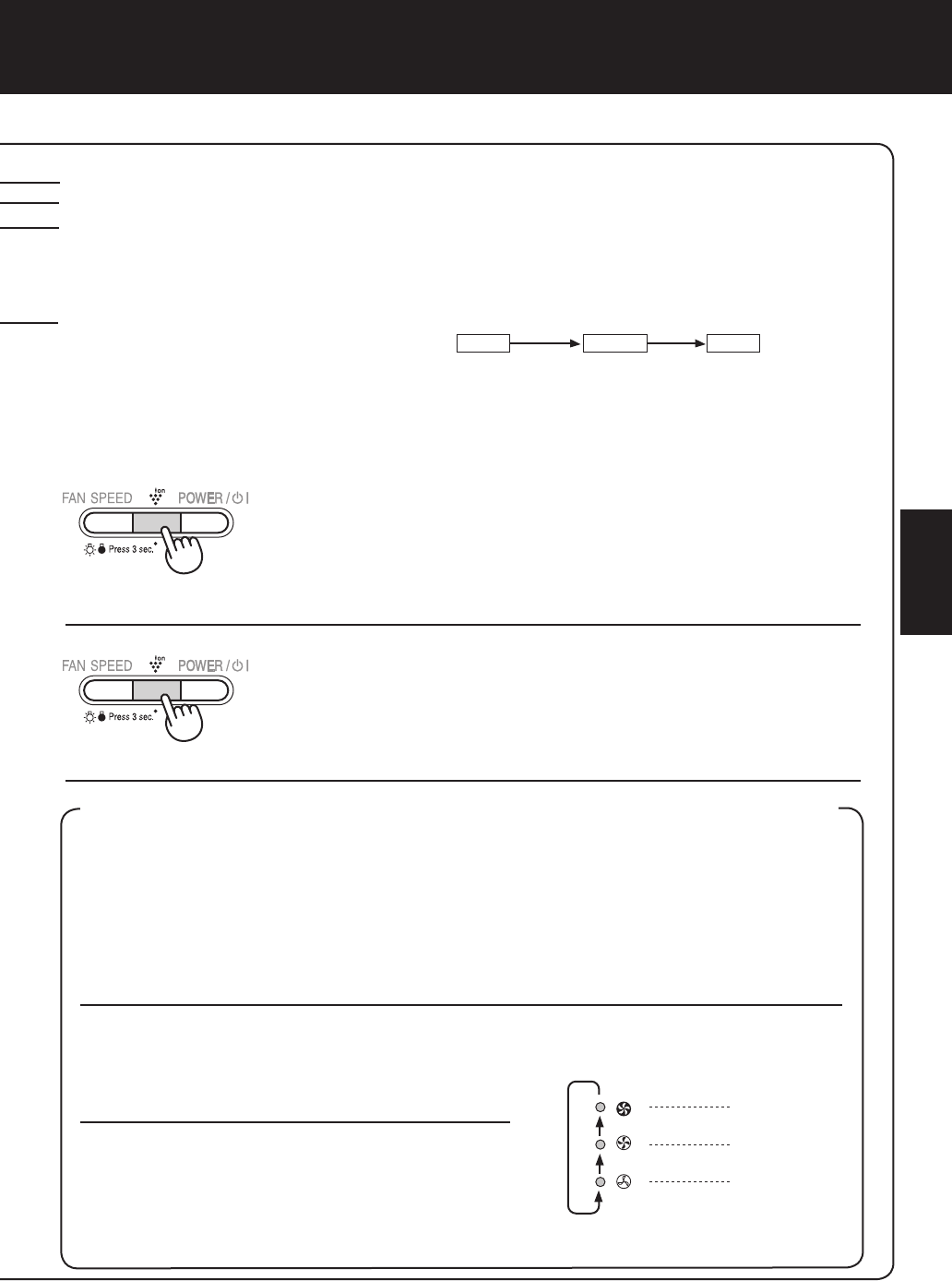
ENGLISH
E-9
Fan Speed Button
• The operation mode can be switched as below.
Plasmacluster ON/OFF Button
LIGHTS ON/OFF Button
Switches the Plasmacluster Indicator Light and CLEAN-SIGN
Light either ON or OFF.
(Please press the Plasmacluster ON/OFF Button for 3 seconds.)
Plasmacluster ON/OFF Indicator Light
Fan Speed Button
Plasmacluster ON/OFF Button
POWER ON/OFF Button
CLEAN - SIGN Light
Plasmacluster Indicator Light
Fan Speed Indicator Lights
Press the Plasmacluster ON/OFF Button to turn Plasmacluster
Ion Mode ON and OFF.
When Plasmacluster is ON, both the Indicator Light and Plas-
macluster Indicator Light will turn on.(blue)
ADJUSTMENT OF SENSOR DETECTION SENSITIVITY
Set to “low” if CLEAN-SIGN Light constantly red to reduce sensitivity, and set to “high”
if CLEAN-SIGN Light is constantly green to increase sensitivity.
1
With the unit OFF, press the Fan Speed Button for 3 seconds
.
The Fan Speed Indicator Lights will display the currently set sensor sensitivity level. The
factory setting is Standard, indicated by the MED light.
2
3
Press the Fan Speed Button to set the
desired sensor sensitivity
.
Refer to the diagram on the right to select the
desired sensor sensitivity level.
Press the Power ON/OFF Button.
Note that if the Power ON/OFF Button is not
pushed within 8 seconds of adjusting sen-
sor sensitivity, the setting will be saved auto-
matically. The sensor sensitivity setting will be
saved even if the unit is unplugged.
Sensor Detection
sensitivity
Fan Speed
Indicator Light
High
Standard
Low
The colour changes according to the air condition.
Green
Clean Slightly Impure Very Impure
Orange Red
ABOUT THE CLEAN-SIGN
• The condition of the CLEAN-SIGN depends on the room air condition detected by the Odour Sensor
when the plug is inserted into the wall outlet.
• It is possible to have a green CLEAN SIGN if there are impurities in the are when the product is rst turned on.
After a while, however, the base impurit rate will be adjusted to detect room air condition correctly.
FU-W28E.eng.indd 11 08.11.13 3:45:54 PM