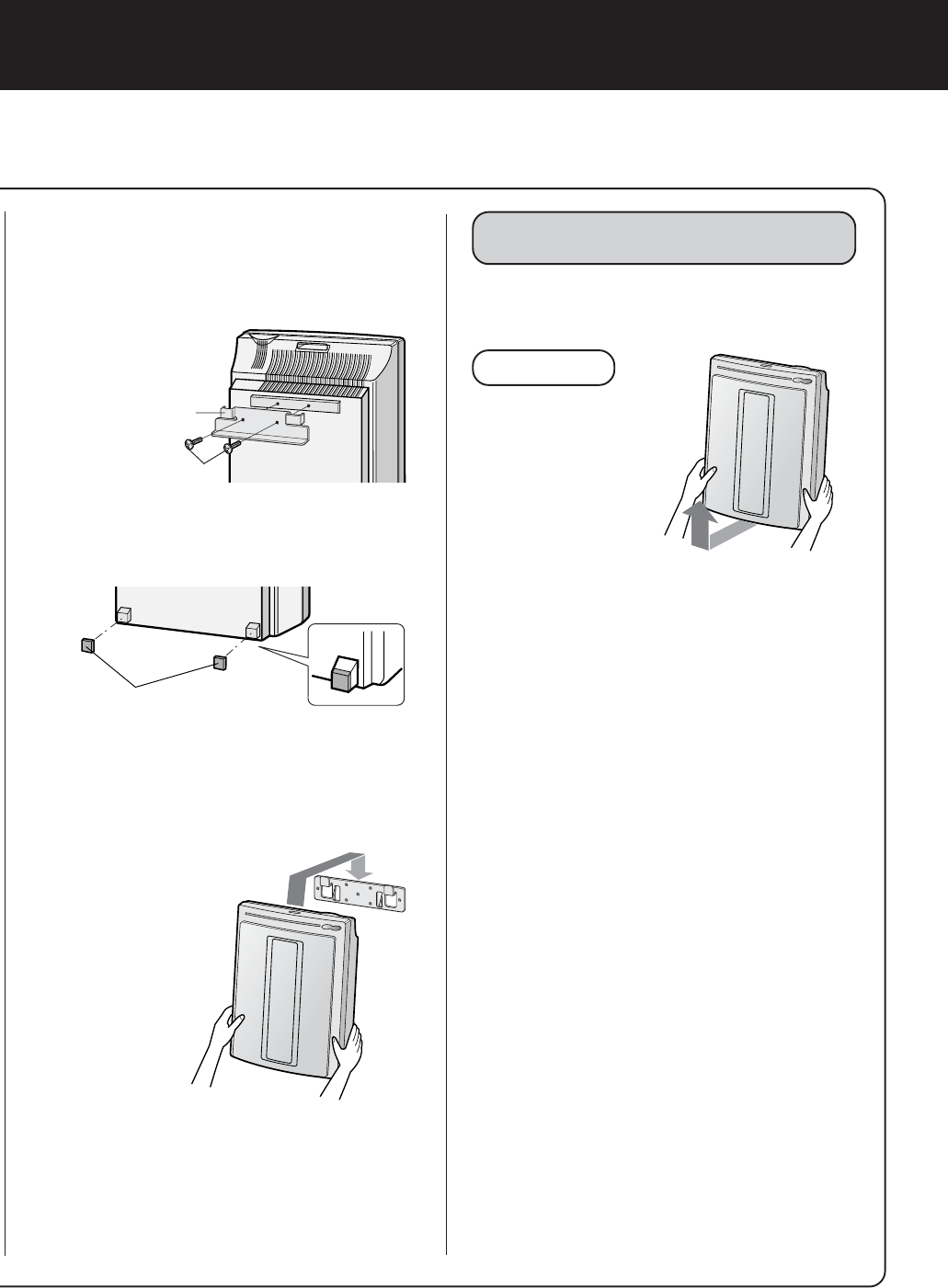
Mount the bracket to the back of the main unit
using the small screws included.
3
Place the cushions as shown
4
Mount the main unit
(1) Align the horizontal positions of mounting
brackets 1 and 2 and hook the bracket 2 to
bracket 1.
(2) Hold the bottom
of the main unit,
pull the unit to-
wards you and
then pull down.
5
Check the installation
• Check to make sure that the tabs on mount-
ing bracket 2 are securely mounted to the
tabs on mounting bracket 1.
• Check that the power cord is not pinched.
REMOVING THE UNIT
Pull the bottom of the unit towards you and then
lift.
NOTES
• When removing
the unit disconnect
the power cord.
Cushions (2 units)
E-7
2
Mount mounting bracket 2 to the
main unit
Mounting bracket 2
Small screws
(2 units)


















