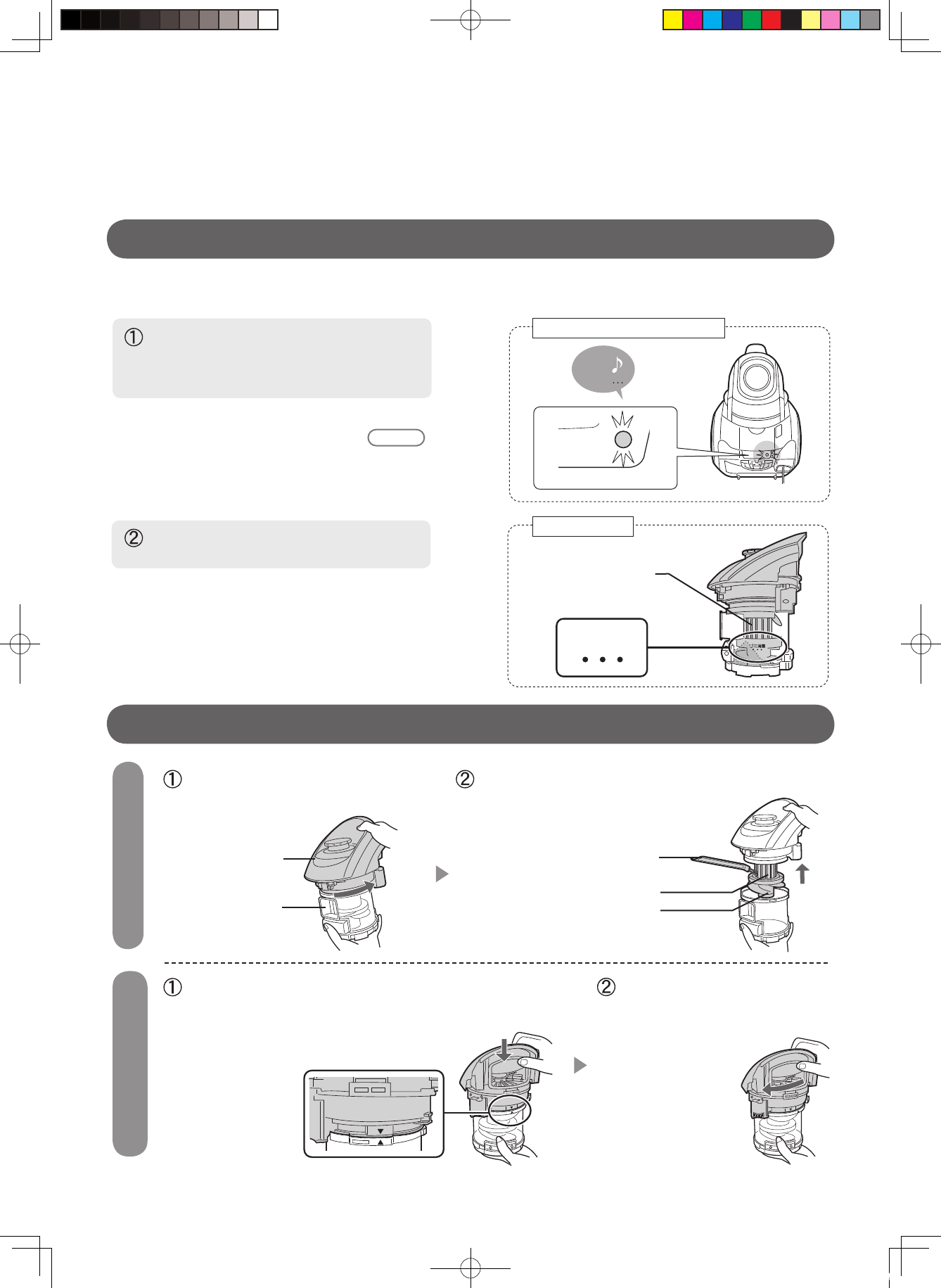
8
FULL
(Red: Blinking)
Dust
disposal
Peep
Peep
Peep
When to empty the dust cup
EMPTYING THE DUST CUP
If any foreign objects are tangled in the dust cup
1
2
Empty the dust cup in the following cases. If you continue to use the product without emptying the dust cup, the
dust is likely to accumulate on the cylindrical filter and cause the suction power to be reduced.
When the dust-disposal warning
lamp (Red) is blinking.
(Dust disposal-time indication)
Indicating the time to empty the dust cup after the
cleaning mechanism operation is finished.
When the dust is accumulated close
to the maximum limit line.
Depending on the kind of dust or use conditions, the
dust may be accumulated close to the “Dust limit line”
indicated on the dust cup before the dust disposal-
time indication appears.
In this case, empty the dust cup.
Turn the cover assembly in
the direction of the arrow.
Remove the cover assembly to take
away those tangled
foreign objects
.
To reassemble the dust cup set, align the
position of ▼ of the cover assembly and ▲ of
the dust cup so that they correspond
with each other.
Turn the cover assembly in
the direction of the arrow
to install it securely.
Dust disposal-time indication
Dust cup set
Cover assembly
Dust cup
Cylindrical filter
Cleaning brush
Screw fin
Cylindrical filter
Dust limit line
Page
3
(Continued)
EC-S2142,S2141.indd 8 12.5.8 2:58:18 PM














