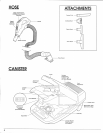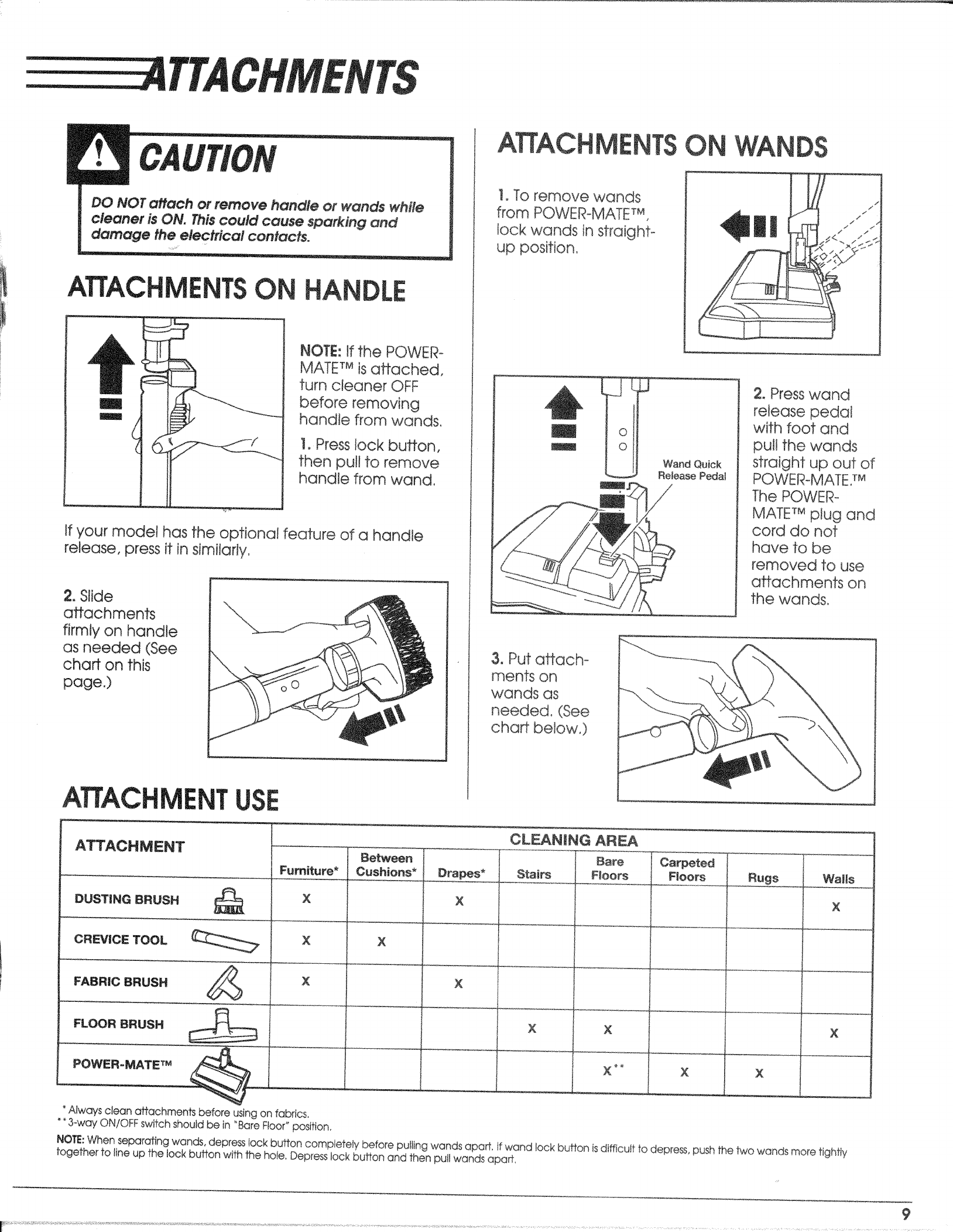
DO NOT attach or remove handle or wands wh#e
cleaner is ON. _is could cause sparking and
damage the electrical contacts.
ATTACHMENTSON HANDLE
l
I
NOTE: ff the POWER°
M,KFETMisattached,
turn cleaner OFF
before removing
handle from wands.
1. Press lock button,
then pult to remove
handle from wand.
tf your model has the optional feature of a handle
release, press it Jnsimilarly.
2o Slide
attachments
firmly on handle
as needed (See
chaff on this
page.)
ATTACHMENT
ATTACH
NTS ON WANDS
t. To remove wands
from POWER-MATETM,
lock wands in straight-
up position,
g
Wand Quick
Release Pedal
2. Press wand
release pedal
with foot and
pull the wands
straight up out of
POWER_MATE TM
The POWER-
MATE T_"plug and
cord do not
have to be
removed to use
attachments on
the wand&
3. Put attach-
ments on
wands as
needed. (See
chart below.)
ATTACHMENT
DUSTING BRUSH
Furniture*
CLEANING AREA
Bare Carpeted
Drapes* Stairs Floors Floors
CREVICE TOOL
FABRIC BRUSH
FLOOR BRUSH
X
X
X
X × t
!
i
X°* t
X
Rugs
×
X
×
X
×
*Always clean attachments before usingon fabrics.
** 3owayON/OFFswitch should be in "Bare Floor"position.
NOTE:When separating wands, depresslock buffen completely before pulling wands apart, ifwand lock button isdifficult to depress, push the two wands more tightly
together- to line up the lock button with the ho_e.Depress lock button and then pull wands apart,