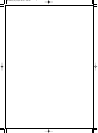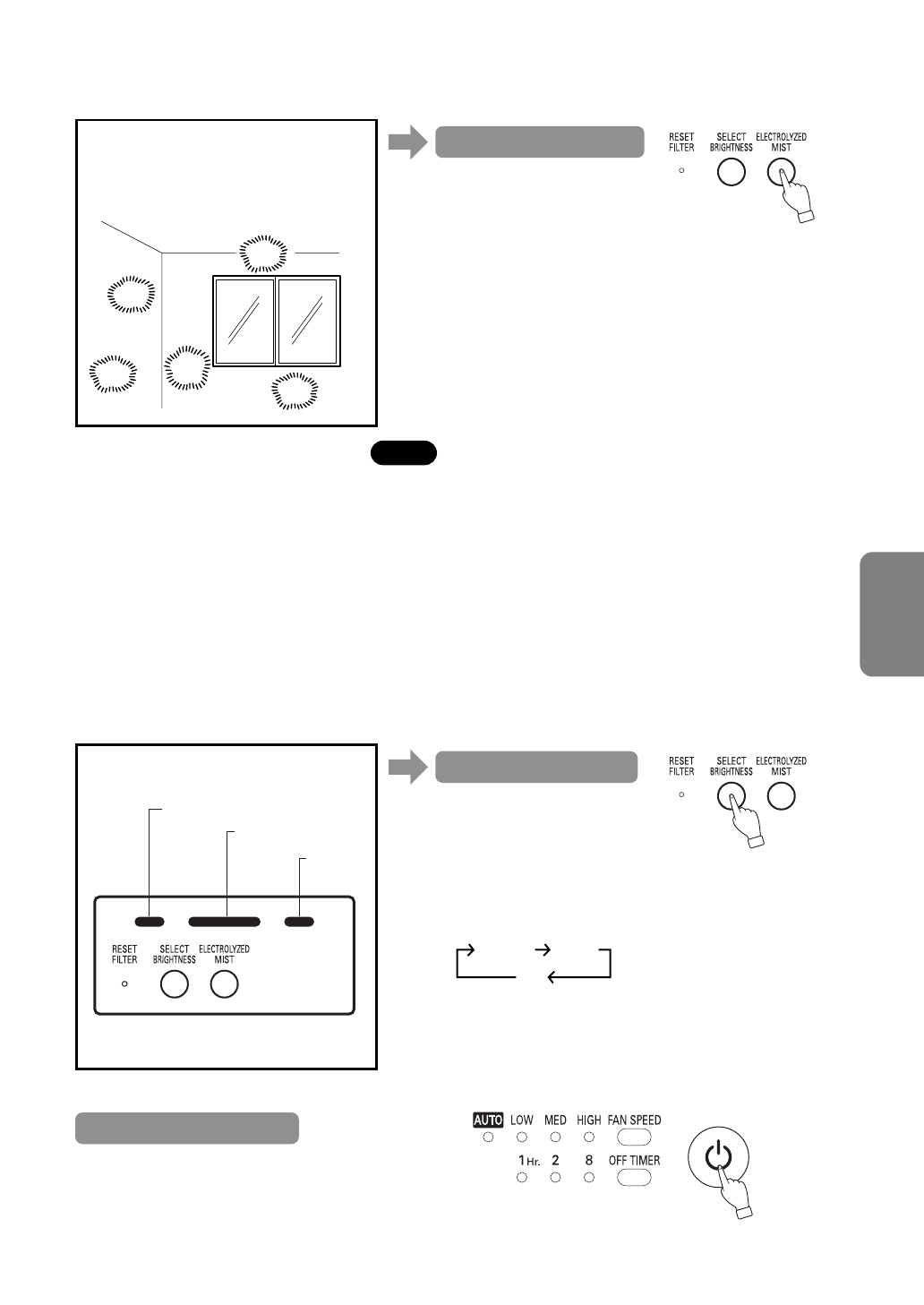
E-10
Generating and changing the settings of
the sterile, electrolytic mist
Adjusting the Brightness of the Lamps
Clean
Indicator
Power Mist Lamp
Mistream Lamp
Press
Press
Press
Pollen
Mold
Odors
Dust Mite
Droppings
Bacteria
Remove the front cover and
press the button (refer to page E-5).
Press the button after removing
the front cover(refer to page E-5).
Stopping Operation
Press the power on/off button.
Memory Function
¡Press the power on/off button after the operation to return to the previous mode.
¡The timer/power mist operations are not placed in memory.
¡When the power plug is unplugged, the memory is erased.
Select Brightness
¡Press the select brightness button to change the
brightness of the lamp (power mist lamp, mistream lamp,
and clean indicator).
Bright Dark
Off
¡The electrolyzed water and mistream lamps light when the
power on/off button is pressed and a sterile, electrolytic
mist is generated.
¡The sterile, electrolytic mist is generated intermittently.
¡Press the electrolyzed water button to turn the
electrolyzed water function “On” or “Off”.
¡The electrolyzed water function cannot be operated
independently.
¡The electrolyzed water function cannot be turned on while
the power mist is operating.
Electrolyzed Water
Note:
¡When there is no water in the tank, the “ADD WATER”
lamp turns on. Remove the tank and fill the tank with tap
water (refer to page E-6).
¡A flashing of the “ADD WATER” lamp indicates that an
extended period of time has elapsed since filling the tank
with water. Remove and clean (refer to page E-13) the
electrolyzed water unit and fill the tank with water.
¡The “ADD WATER” lamp flashes when the electrolyzed
water mode has not been operated for an extended
period of time (this is not a malfunction). Remove the tank
and replace it after 20 seconds.
¡The electrolyzed water lamp flashes when cleaning the
water to maintain its sterilizing effect.
English
ABC-VW24A_GB_US.qxd 09.10.1 4:52 PM ページ10