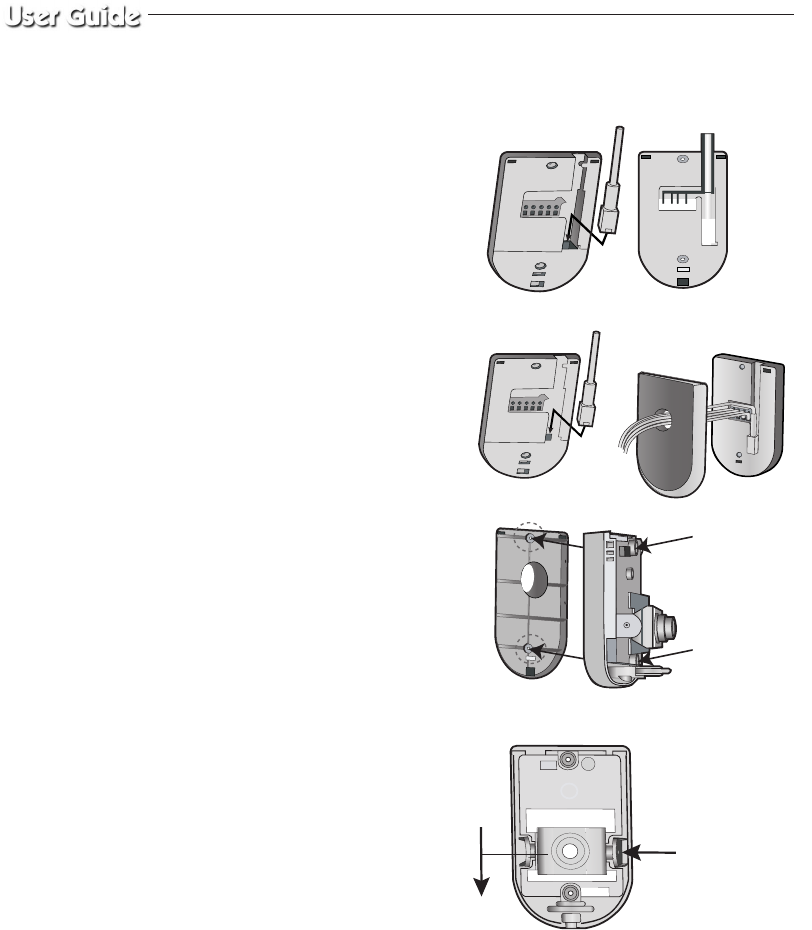
Eng-26
5. Connecting Cables
1) Connecting the RJ-11
cable to the RJ-11 connector
on the case-rear and connect
the camera cable to the cable
terminal on the case- rear.
2) Pass the cables through the
hole on the corner mount as
shown in the picture to the right.
6. Assemble the case-rear onto the
corner mount by aligning the two
holes of the case-rear to the
protrusions of the corner mount
and fasten the
screw-tappings (PH M3 X 16).
7. Adjust the direction of the lens.
1) Use a the philips head screwdriver
to turn the screw (indicated by
the arrow in the illustration)
counterclockwise slightly.
The lens body will move.
2) Tilt the lens body down about
10° from the horizontal, and
then turn the screw clockwise
to fasten it.
SCREW-TAPPING
(PH M3 x 16)
SCREW-TAPPING
(PH M3 x 16)
Screw


















