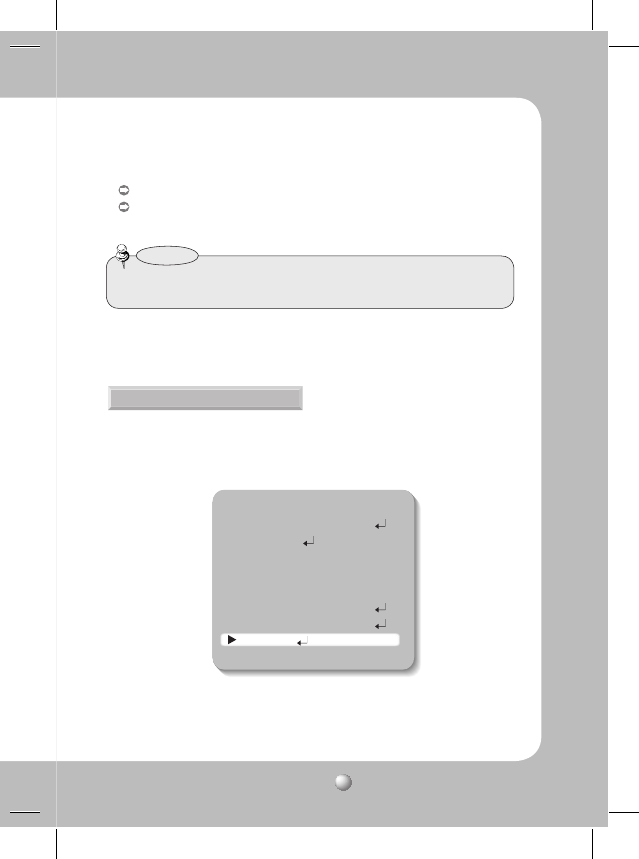
COLOR DOME CAMERA SCV-2080
31
COLOR : The picture is always displayed in color.
B/W : The picture is always displayed in black and white.
You can turn on or off the burst signal on B/W mode.
• When AGC in the EXPOSURE menu is 'OFF', '---' mode operates as selecting 'COLOR'
mode and 'AUTO' mode cannot be selected.
Notes
1. When the SETUP menu screen is displayed, select ‘SPECIAL’ by using the Function Setup
switch so that the arrow indicates ‘SPECIAL’.
SPECIAL
MAIN SETUP
1.LENS DC
2.EXPOSURE
3.WHITE BAL ATW
4.SSDR
OFF
5.BACKLIGHT OFF
6.SSNR3 ON
7.DAY/NIGHT AUTO
8.SPECIAL
9.EXIT SAVE


















