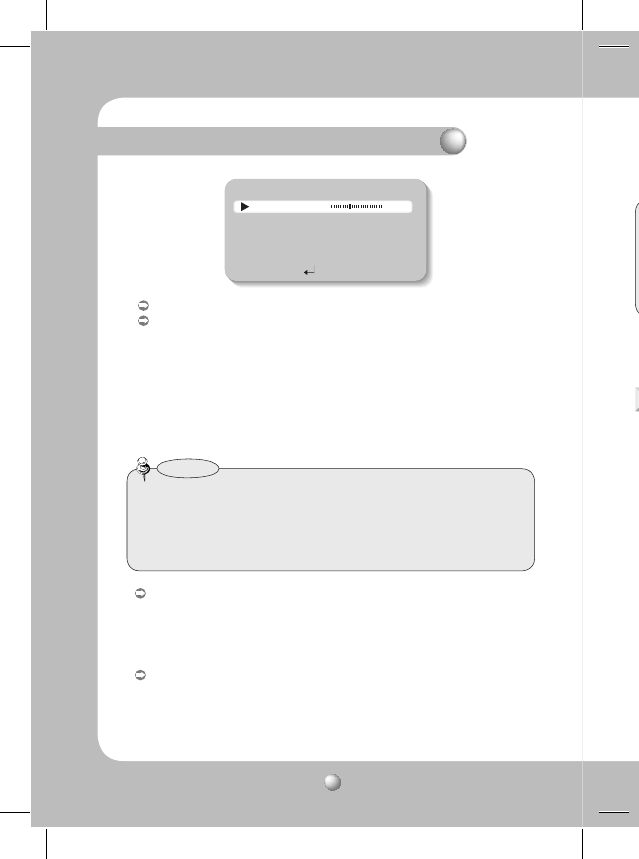
COLOR DOME CAMERA SCV-2080
24
EXPOSURE SETUP
1.BRIGHTNESS 25
2.SHUTTER ---
3.AGC HIGH
4.SENS-UP OFF
5.RETURN
BRIGHTNESS : Adjusts the video brightness.
SHUTTER : You can select the shutter.
- --- : Shutter speed is fixed at 1/60 sec (1/50 sec).
- ESC : Select this to control the shutter speed automatically. If ESC is selected,
the shutter speed is automatically controlled depending on the ambient
illumination of the subject.
- MANUAL : You can control shutter speed manually.
(NTSC MODEL - 1/60sec~1/120,000sec, PAL MODEL - 1/50sec~1/120,000sec)
- A.FLK : Select this when you experience picture flicker, this happen when there
is a clash with the installed lighting frequency.
• Set the shutter mode to --- if color rolling occurs.
• When the SHUTTER is set to ESC after selecting the Internal Synchronization Type, the
picture may become unstable if the camera faces a bright fluorescent light. Therefore,
take care when choosing the installation position.
• When the SHUTTER is set to MANUAL or A.FLK mode, SENS-UP will be disabled.
Notes
AGC(AUTO GAIN CONTROL) : The higher the gain level, the brighter the screen - but
the greater the noise.
- OFF : Deactivates the AGC function.
- LOW : Allows automatic gain control from 5.3dB to 32dB.
- HIGH : Allows automatic gain control from 5.3dB to 37dB.
SENS-UP : When it is night or dark, the camera automatically detects the light level
and maintains a clear picture if this mode is activated.
- OFF : Deactivates the SENS-UP function.
- AUTO : Activates the SENS-UP function.
U
1
2
Operating Your Camera


















