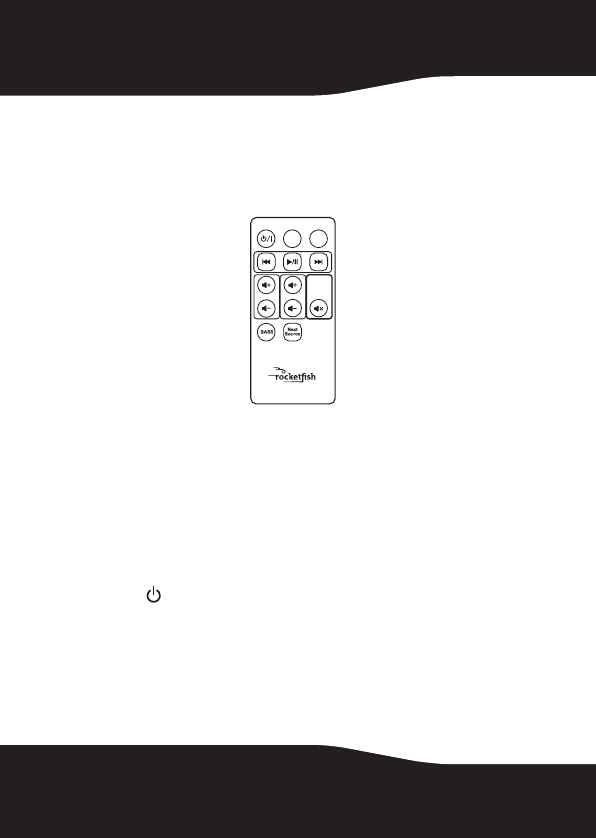
24
Muting all devices
Rocketboost also features a global mute feature that instantly silences
all audio streams in the network.
To mute all devices in the network:
1 Press ALL (mute) on the remote control. All audio streams in your
network are muted.
2 Pressing ALL (mute), while aiming at a specific Rocketboost wireless
receiver, will “unmute” the stream that was last heard at that
wireless receiver. This stream can now be heard from any other
wireless receiver that was receiving that stream. Other streams are
unmuted in the same way: pressing ALL (mute) again at each
wireless receiver will unmute the stream that was last heard at that
wireless receiver.
Turning off the system
To turn off the system:
•Press on the wireless sender/receiver to turn off the unit.
• The power indicator turns off and the standby indicator lights
red.
• Remove the AC power adapter from the AC power outlet to
power off the device completely.
Notes:
- If there are other wireless senders and wireless receivers in the
network, you must keep your Hub powered on. The hub can be in
standby, but it needs to be connected to the AC adapter.
TM
USB
In
LINE
In
DEVICE STREAM ALL
RF-RBUSB_11-0204_MAN_V1.fm Page 24 Monday, May 2, 2011 8:04 AM


















