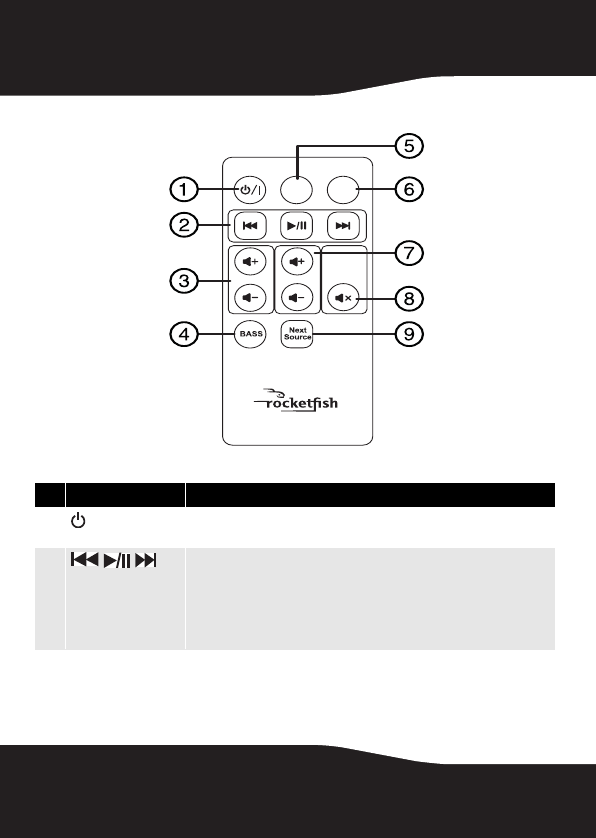
12
Remote control
# Feature Description
1
/| Standby/On
button
Press to turn the wireless sender/receiver on. Press again to enter standby
mode.
2
//
(Previous, Play/Pause,
Next)
Skip to the previous track. Play or Pause a track. Skip to the next track.
These playback controls will only work when you connect the wireless
sender/receiver to a computer's USB port. The playback controls will work
for Windows Media® Player and iTunes, but may not work with other
software. When using these controls, point the remote at your
Rocketboost wireless receiver where you are listening to the audio stream.
TM
USB
In
LINE
In
DEVICE STREAM ALL
RF-RBUSB_11-0204_MAN_V1.fm Page 12 Monday, May 2, 2011 8:04 AM


















