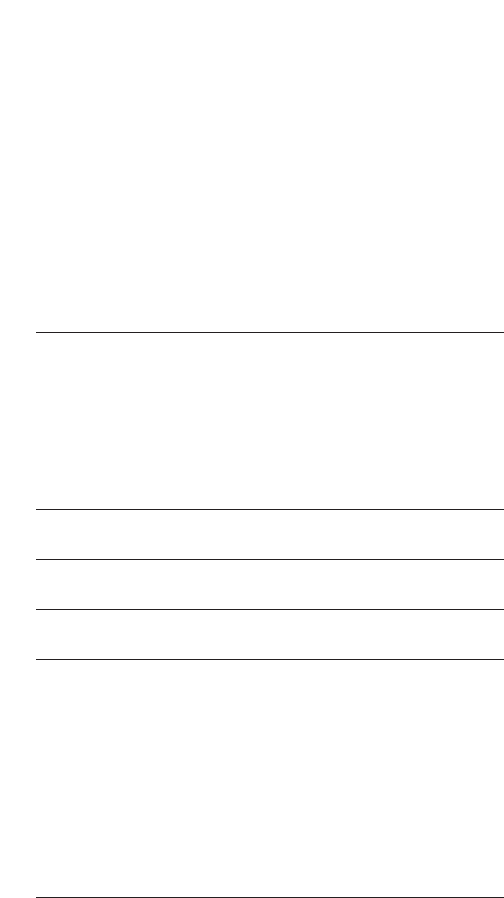
13
If problems with thermostats cannot be resolved, call:
Technical Support: (800) 445-8299
Monday-Friday 7:30-5:30 CST
Troubleshooting
SYMPTOM REMEDY
Thermostat does not turn
on system.
Check wiring.
(See Installing Model 9620
Thermostat)
Check fuse. Replace with 3 amp
fuse if fuse has opened. Five
minute compressor short cycle
protection maybe in effect. Press
RESET to override. NOTE: This will
erase programming.
Thermostat turns on and off too
frequently.
Increase temperature differential.
(See Customizing Your Thermostat)
Display is blank, flashing, or
constant LO BAT.
Replace batteries.
Time shown on display is not the
current time of day.
Change time of day setting.
(See Customizing Your Thermostat)
Thermostat does not follow
program.
Thermostat in MANUAL mode.
(See Customizing Your Thermostat)
Thermostat may not have been
programmed in HEAT or COOL
position. Verify program.
Check AM/PM indicators at time of
day and programmed time
changes. (See Customizing Your
Thermostat)
Verify program and day of week
is correct. (See Customizing Your
Thermostat)
Thermostat does not advance day
of week.
To view or change day of week
use method on page 5.
◆ LED Indicators
The LED indicators are used to indicate system activity. The AUX indicator
illuminates during a call for second stage heating. The auxiliary stages are
used to maintain comfort during extremes in weather conditions. If the
AUX LED is illuminated too frequently during periods of moderate temper-
ature, check the differential settings (page 8).
The CHECK indicator is used to monitor system status. If the CHECK indi-
cator is illuminated, call your local HVAC service provider.
The EMER indicator is illuminated only when the system switch is moved
to the EM (emergency heat) position. The EM position is used only when
the primary stage of heat is not functioning or requires service.
















