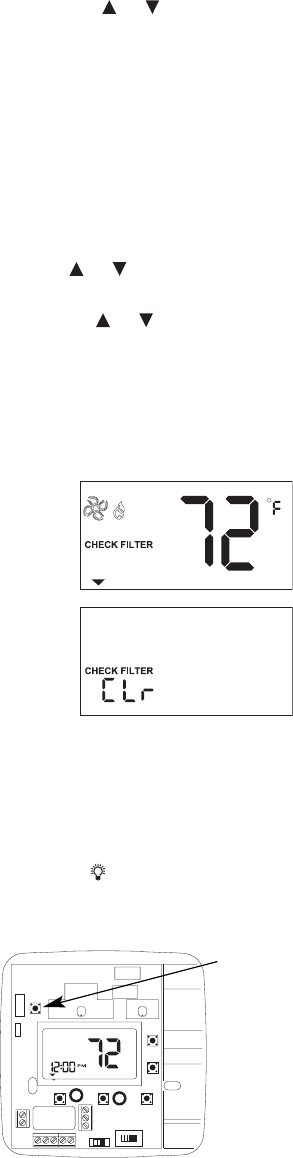
Another way to select a temporary hold is:
1. Press SELECT until the cursor is over TEMP HOLD. Press SET.
The temperature will be blinking. Use the or button to change
the temperature.
2. Press SET.
To cancel a temporary hold, press SELECT until the cursor is above
RUN/SET PROG. Press SET.
Vacation Hold
You can set your thermostat to hold a desired temperature for 1-365 days.
Vacation hold terminates at midnight of the last day. The thermostat
returns to normal operation the next day at 12:01 AM.
1. Press SELECT until the cursor is over VAC HOLD. Press SET. The
temperature will be blinking. Use the or button to change the
temperature.
2. Press SET. 7d will be displayed. Use the or button to adjust
between 1 and 365 days.
3. Press SET.
To cancel a vacation hold, press SELECT until the cursor is above
RUN/SET PROG. Press SET.
Check Filter Reset
Once the filter timer has expired,
CHECK FILTER will turn on and stay
on. To clear the message and reset the
timer:
1. Press SELECT and SET and hold for
3 seconds. CLr will appear in the
time display.
2. Press any key to clear the message.
The display will transition to the tem-
perature scale display. See step 4 in
CUSTOMIZING YOUR THERMOSTAT.
3. No further input is needed. Within a few seconds, the display will
return to the normal operating mode.
Backlit Display
This thermostat is equipped with a backlight to make night time temper-
ature adjustments quick and easy. Press the button to activate the
backlight. The backlight will turn off after about 10 seconds of inactivity.
Reset
The RESET button is located
above the upper left corner
of the display. Only use the
reset feature if the thermostat
is malfunctioning.
11
MON
°
F
R
L
C
Y2
W2/E
GOBY1W1
RESET
BUTTON
110-1101B 3/4/05 3:56 PM Page 11
















