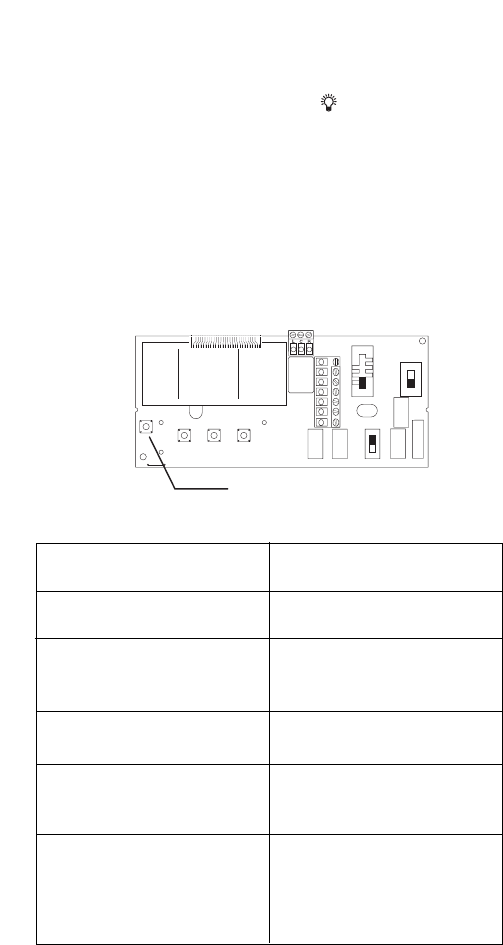
◆ Backlit Display
This thermostat is equipped with a backlight to make nighttime tempera-
ture adjustments quick and easy. Press the button to activate the
backlight. The backlight will turn off after about 15 seconds of inactivity.
◆ Emergency Heat
The Emergency Heat switch is located on the bottom right corner. To
activate emergency heat, slide switch from NORMAL to EMER HEAT.
◆ Reset
To reset the thermostat to factory preprogrammed conditions,
press the RESET button located beneath the lower left corner
of the display.
Step 5: Troubleshooting
Symptom Remedy
11
If problems with thermostat cannot be resolved, call:
Technical Support: (800) 445-8299
Monday-Friday 7:30 AM - 5:30 PM CST
RESET Switch
WIRING
OPENING
NORMAL
EMER HEAT
RESET
E Y1B O GW2 Y2
Thermostat does not turn on system.
Check wiring (see Installation
section).
Thermostat turns system on and
off too frequently.
CHECK LED is lighted
Thermostat does not display
proper room temperature.
Check Fahrenheit (F) / Celsius (C)
settings (see Changing Fahrenheit
(F) to Celsius (C) section).
Er on display
If error occurs after turning on
EMERGENCY HEAT, make sure the
system switch is in HEAT also. If
Er is still on display, call technical
service.
Monitors system status. Call your
local HVAC service provider.
Increase temperature differential
(see Changing the Temperature
Differential section).














