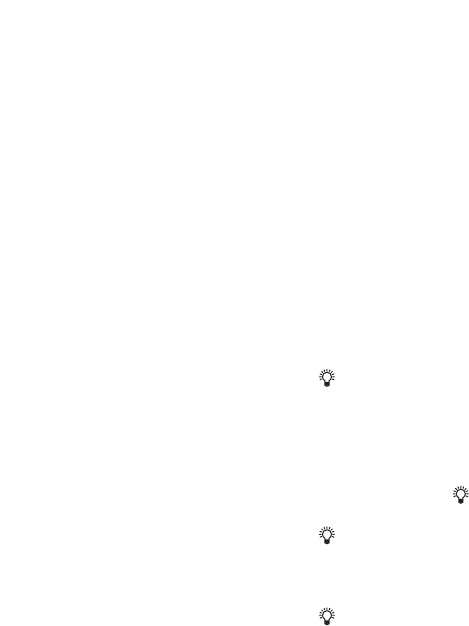
10
◆ Changing Fahrenheit (F) to Celsius (C),
Temperature Differential, Deadband,
and Residual Cool
The temperature differential is factory set at 1°F (0.5°C) for the 1
ST
stage
differential and 2°F (1.0°C) for the 2
ND
stage. The deadband for auto
changeover is set at 3°F (1.5°C). To change settings:
1. The thermostat is preset to display the temperature in degrees
Fahrenheit (U.S. models) or degrees Celsius (Canadian models). The
temperature display can be changed. Press and hold both the ٚ or
A
buttons for three seconds. The display will read F or C. Release
the buttons. Press either the ٚ or
ٙ
button to change the display.
2. After three seconds, the display will switch to the differential
settings. The display will read DIFFERENTIAL 1
ST
.
3. The temperature differential is factory set at 1°F (0.5°C) for the first
stage. Press either the ٚ or
ٙ
button to adjust the 1
ST
stage
differential between 0.5°F - 3°F.
4. Either wait three seconds or press the button. The display will
indicate: DIFFERENTIAL 2
ND
.
5. The 2nd stage differential is factory set at 2°F (1.5°C). Press either
the ٚ or
ٙ
button to adjust the 2nd stage temperature differential
between 1°F - 6°F (1°C - 3°C).
6. Press the ٚ or
ٙ
button to adjust the 2nd stage timed differential
between 5 to 40 minutes. Either wait 5 seconds or press the
button.
7. Either wait three seconds or press the button. The display will
indicate: AUTOCHANGE DEADBAND.
8. Press either the ٚ or
ٙ
button to adjust the deadband between
2°F - 8°F (1.0°C - 4.5°C).
9. Either wait three seconds or press the button. The fan icon and
ON will be displayed.
10. Press either the ٚ or
ٙ
button to adjust the residual cool fan delay
between 0, 30, 60, or 90 seconds.
11. The display will return to the original room temperature display after
a few seconds.
◆ LED Indicators
The Robertshaw 9560 uses three LED indicators (in addition to icons on
the LCD display) to indicate functionality of the thermostat. When illumi-
nated, the right red LED indicates that the thermostat is calling for emer-
gency heat. The left green LED indicates a call for auxiliary cool. When
the middle amber LED is illuminated, the system is not functioning. Call
your local HVACR service contractor.














