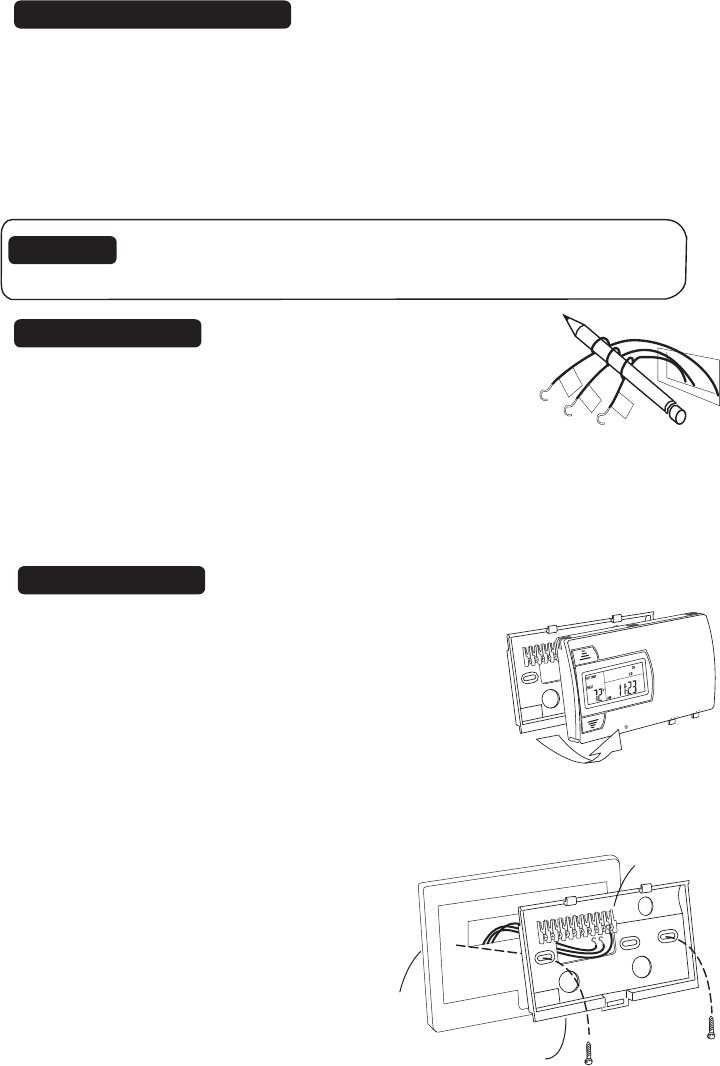
3 Remove old unit
2 Label Wires from Old Unit
4 Mount the 8050C
.
Separate front from back of unit. Press up on the
catch on the bottom of the thermostat and swing the
body away from the base, lift up to remove the body
from the base.
.
Hold the base against the wall, with the wires coming
through the opening below the terminal block.
.
Position the base for best appearance (If you choose
to use the optional wall plate, hold the wall plate
against the wall with the wires coming through the
opening.)
.
Attach the base to the wall with the two
screws provided.
.
If you are mounting the base to sheet
rock or if you are using the old
mounting holes, use the plastic anchors
provided. Drill a 3/16-in. (4.8mm) hole
for the insert at each screw location,
and then mount the base.
PG 3
PG 4
.
Switch electricity to the furnace and air conditioner OFF;
then proceed with the following steps.
.
Remove cover from old thermostat. Most are snap-on types and simply pull off.
Some have locking screws on the side or front. These must be loosened.
.
Note the letters printed near the terminals.
.
Carefully attach labels (enclosed) to each wire.
Label the wires one at a time.
You must have all the wires labeled before you proceed.
Remove the wires from the terminals of the old thermostat.
.
Make sure the wires do not fall back inside the wall.
.
Wind them around a pencil to keep them from falling.
.
Remove the old thermostat from the wall. Fill wall
opening with fiber glass insulation to prevent drafts.
Caution
Read instructions carefully before removing any wiring from existing thermostat. Wires
must be labeled before they are removed. THERE IS NO STANDARD COLOR CODE.
When removing wires from their terminals, ignore the color of the wires since these may
not comply with the standard.
B
G
W
C
R
C
W
2
O
B
R
H
W
Y
G
H
E
A
T
C
O
O
L
A
U
T
O
O
N
O
F
F
F
A
N
Terminal
Block
Wall Plate
Thermostat Base
A
W2
C
RC
O
B
R
H
W
Y
G












