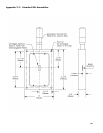V. Appendices and Schematic Drawings
Appendix V-A: Selecting Alternate Start-Up Parameters
The following are the Start-Up parameters and their default values:
GRATING #1
WAVELENGTH 0.0 nm
SCAN SPEED 100.0 nm/min
Each of the above may be changed through the RS232 port or IEEE488 port using the following
commands. These values are stored in non-volatile memory and will be in effect after the next power-up.
INIT-GRATING Selects which of the two gratings on the installed turret the SP-750i will go to
after finding 0.0 nm on the first grating.
E.G. 2 INIT-GRATING selects the second grating as the default
INIT-WAVELENGTH Sets an initial wavelength for the SP-750i after initialization.
E.G. 435.84 INIT-WAVELENGTH Notice that two digits after the decimal point are
required
INIT-SRATE Sets an initial scan rate for the SP-750i.
E.G. 500.00 INIT-SRATE Notice that two digits after the decimal point are required
The following command is used to return all grating parameters and start-up parameters to the original
factory settings.
Note that any gratings installed at a later date (after initially receiving the SP-750i) will be erased
from memory using this “restore command”.
RESTORE-FACTORY-SETTINGS Returns all parameters, including grating calibration parameters, to the
original factory calibrated settings. NOTE: This command will overwrite
any calibration parameters set by the user.
20