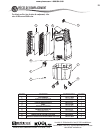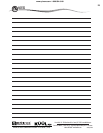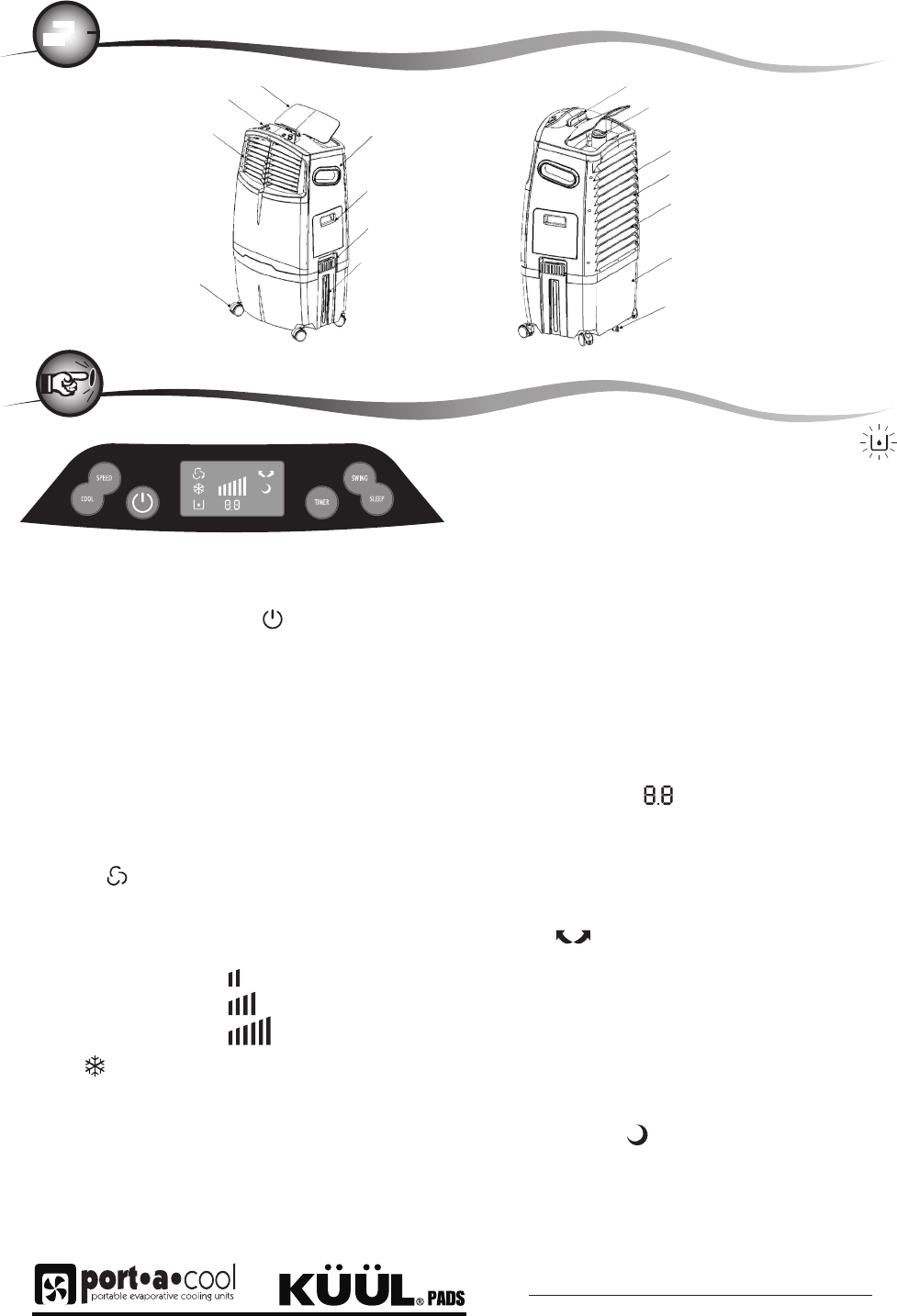
16
17
®
manufactured by port-a-cool, llc
Port-A-Cool Mexico, S. de R.L. de C.V.
•
Paseo de la Reforma #404 piso 4
•
Col. Juárez
México DF 0660
•
www.KuulAire.com
Port-A-Cool, LLC
•
709 Southview Circle
•
Center, TX 75935
•
www.KuulAire.com
16
17
2
3
2
3
®
manufactured by port-a-cool, llc
Port-A-Cool, LLC
U
709 Southview Circle
U
Center, TX 75935
U
www.kuulaire.com
Port-A-Cool Mexico, S. de R.L. de C.V.
U
Paseo de la Reforma #404 piso 4
U
Col. Juárez
México DF 06600
U
www.kuulaire.com
WARNINGS AND SAFETY RULES
!
LOCATION
PARTS DESCRIPTION
ELECTRICAL
ASSEMBLY INSTRUCTIONS
WARRANTY
CLEANING AND MAINTENANCE
TROUBLESHOOTING
USE AND OPERATION
!
POWER
2. Press the POWER button to turn on the unit. To turn off
the unit, press the POWER button again. When the POWER
SPEED
Press the SPEED button to select the desired fan speed. The
selected fan speed will be shown on the display.
Low speed
Medium speed
COOL
To use the unit as an evaporative cooler, press the COOL button,
the pump will turn on and distribute water to wet out the
LOW WATER ALARM FUNCTION
KA55 is equipped with a low water alarm sensor. When water
tank with water, low water alarm will engage again.
TIMER
SWING
Press the SWING button to direct the air stream. The louvers will
UP-DOWN AIR FLOW
To adjust the vertical direction of air flow, adjust the horizontal
outflet louvers manually.
FPO 2
DISPLAY & CONTROL PANEL
WARNINGS AND SAFETY RULES
!
LOCATION
PARTS DESCRIPTION
WARRANTY
CLEANING AND MAINTENANCE
TECHNICAL SPECIFICATIONS
TROUBLESHOOTING
REMOTE CONTROL
USE AND OPERATION
!
1.
SPEED
High speed
cellulose cooling pad located in the rear of the unit.
After approximately
three minutes, as the
pad becomes saturated, the air from the
outlet should be cool.
Connect the power cord to a power outlet. The POWER
button will light up in red with audible sound indicating
power source is connected. The unit is in standby mode.
button is pressed, blue LCD display and the SPEED
button will light up and cooler will start in fan mode at
a medium speed then drop to low speed setting.
The COOL button will light up and COOL symbol will appear
in the display.
in the tank is below minimum level, LOW WATER ALARM
function is activated. When the function is activated, audible
warning will sound for 10 seconds and the COOL button and
the LOW WATER icon in the display will continuously flash.
At the same time, the
power to the pump will be cut off to protect
the life of the pump.
In order to disengage the function, turn off
and unplug the unit
from the power outlet, and fill the tank with
water above the
minimum level. In order to turn off the alarm
function and
continue to use it in FAN mode, turn off the unit
and turn the
unit back on. If COOL button is pressed again without
filling the
begin to move automatically from side to side.
When the SWING
button is pressed, the button will illuminate and the SWING
icon will appear in the display
KA55 comes with an 8-hour timer. To set, press
TIMER button to the desired operation time. TIMER
button is illuminated and the remaining operational time
is shown on the display. When the pre-selected time
has passed, the unit will automatically shut off.
SLEEP
When the SLEEP button is pressed, the fan speed will
remain/chage to HIGH and run for 1hr, MEDIUM speed for
1hr and will change to LOW speed and remain. When the
SLEEP button is pressed, the button will illuminate and the
SLEEP symobol will appear in the display.
COMPARTIMENT DE DISTRIBUTION
D’EAU
PANNEAU DE COMMANDES
ROULETTES
INDICATEUR DE NIVEAU
D’EAU
VOLET DE REMPLISSAGE
POIGNÉE
TÉLÉCOMMANDE
GRILLE D’ADMISSION ARRIÈRE
PANNEAU REFROIDISSEUR
FILTRE D’ADMISSION D’AIR
RÉSERVOIR D’EAU
VIDANGE ET BOUCHON
ATTACHE DE VERROUILLAGE
DU RÉSERVOIR
RÉGULATEUR DE FLUX
D’EAU
ALIMENTATION ÉLECTRIQUE
1. Brancher le cordon à une prise de courant. Le bouton POWER
s’allume en rouge et émet un son pour indiquer que la source
d’alimentation est branchée. L’unité est en mode veille.
2. Appuyer sur le bouton POWER pour mettre l’unité en marche.
Pour mettre l’unité hors fonction, appuyer à nouveau sur
le bouton POWER. Lorsque le bouton POWER est enfoncé,
l’affichage DEL bleue et le bouton SPEED s’allument et le
refroidisseur se met en mode ventilateur à une vitesse moyenne
puis sa vitesse passe à un réglage de vitesse inférieure.
VITESSE
Appuyer sur le bouton SPEED pour sélectionner la vitesse de
ventilateur. La vitesse de ventilateur sélectionnée sera indiquée
sur l’affichage.
BASSE VITESSE (LOW)
VITESSE MOYENNE (MEDIUM)
HAUTE VITESSE (HIGH)
COOL
Pour utiliser l’unité comme refroidisseur à évaporation, appuyer
sur le bouton COOL; la pompe se mettra en marche et l’eau sera
distribuée pour mouiller le panneau refroidisseur de cellulose situé
à l’arrière de l’unité. Le bouton COOL s’allume et le symbole COOL
apparaît sur l’affichage. Après approximativement trois minutes,
le panneau devenant saturé, l’air provenant de la bouche de sortie
devrait être frais
FONCTION D’AVERTISSEMENT DE BAS NIVEAU
D’EAU
Le modèle KA55 est équipé d’un capteur d’avertissement de bas
niveau d’eau. Lorsque l’eau dans le réservoir est sous le niveau
minimum, la fonction LOW WATER ALARM est activée. Lorsque la
fonction est activée, un avertissement sonore est émis pendant 10
secondes et le bouton COOL et l’icône LOW WATER de l’affichage
clignotent continuellement. Au même moment, l’alimentation à la
pompe est coupée pour protéger la durée de vie de la pompe. Afin
de débrayer la fonction, éteindre l’unité et la débrancher de la prise
de courant, et remplir le réservoir d’eau jusqu’à un peu plus que
le niveau minimum. Pour arrêter la fonction d’alarme et continuer
l’utilisation en mode FAN, éteindre l’unité et la rallumer. Si le
bouton COOL est appuyé à nouveau sans avoir rempli le réservoir
d’eau, l’alarme de bas niveau d’eau sera encore déclenchée.
TIMER (Minuterie)
L’unité est dotée d’une minuterie limitée à 8 heures. Pour la régler,
appuyer sur le bouton TIMER jusqu’au temps de fonctionnement
désiré. Le bouton TIMER est allumé et le temps de fonctionnement
qui reste est indiqué sur l’affichage. Lorsque la période de temps
choisie s’est écoulée, l’unité s’éteint automatiquement.
SWING
Appuyer sur le bouton SWING pour diriger le flux d’air. Les
déflecteurs vont commencer à se déplacer automatiquement d’un
côté à l’autre. Lorsque le bouton SWING est enfoncé, il s’allume et
l’icône SWING apparaît sur l’affichage.
FLUX D’AIR VERS LE HAUT ET LE BAS
Pour régler la direction verticale du flux d’air, ajuster manuellement
les déflecteurs horizontaux de sortie.
SLEEP (Sommeil)
Lorsque le bouton SLEEP est appuyé, la vitesse du ventilateur reste
la même ou passe à HIGH (vitesse élevée) et fonctionne pendant
1 heure, à MEDIUM (vitesse moyenne) pendant 1 heure et à LOW
(basse vitesse) et reste ainsi. Lorsque le bouton SLEEP est enfoncé,
il s’allume et l’icône SLEEP apparaît sur l’affichage.
DISPLAY & CONTROL PANEL
AVERTISSEMENTS ET R
È
GLES DE S
É
CURIT
É
▲
!
LOCATION
DESCRIPTION DES PIÈCES
MATÉRIEL ÉLECTRIQUE
INSTRUCTIONS DʼASSEMBLAGE
GARANTIE
NETTOYAGE ET ENTRETIEN
TECHNICAL SPECIFICATIONS
DÉPANNAGE
TÉLÉCOMMANDE
UTILISATION ET FONCTIONNEMENT
▲
!
PIÈCES DE REMPLACEMENT
AVERTISSEMENTS ET RÈGLES DE SÉCURITÉ
▲
!
LOCATION
DESCRIPTION DES PIÈCES
MATÉRIEL ÉLECTRIQUE
INSTRUCTIONS DʼASSEMBLAGE
GARANTIE
NETTOYAGE ET ENTRETIEN
TECHNICAL SPECIFICATIONS
DÉPANNAGE
TÉLÉCOMMANDE
UTILISATION ET FONCTIONNEMENT
▲
!
PIÈCES DE REMPLACEMENT
DÉFLECTEURS
www.sylvane.com 1-800-934-9194