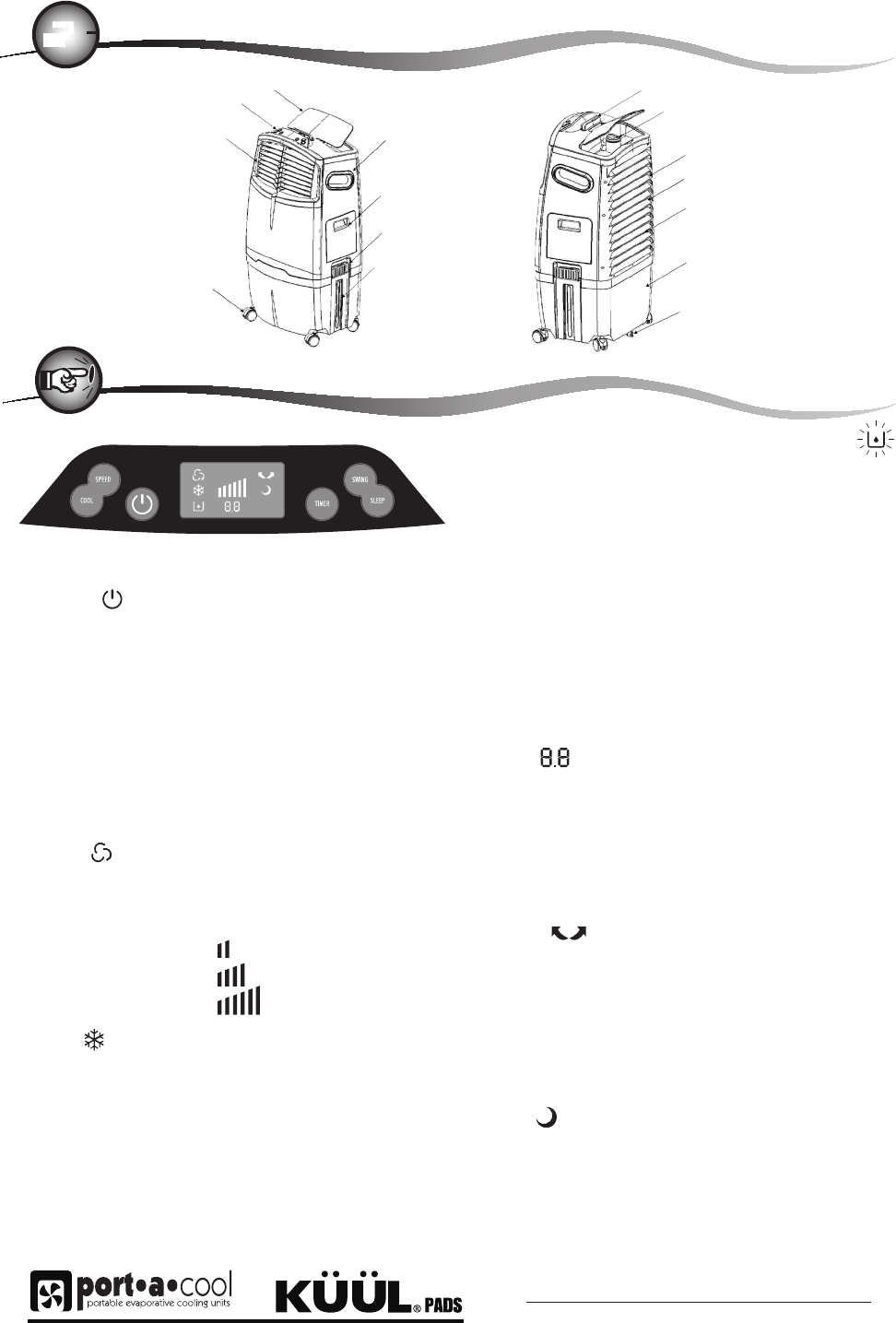
®
manufactured by port-a-cool, llc
Port-A-Cool Mexico, S. de R.L. de C.V.
•
Paseo de la Reforma #404 piso 4
•
Col. Juárez
México DF 0660
•
www.KuulAire.com
Port-A-Cool, LLC
•
709 Southview Circle
•
Center, TX 75935
•
www.KuulAire.com
10
11
10
11
SISTEMA DE ALARMA DE BAJO NIVEL DE AGUA
El enfriador KA55 cuenta con sensor de bajo nivel de agua.
Cuando el nivel del agua en el tanque está bajo lo mínimo
requerido para función optima, escuchará serie de “beeps”
por diez segundos y los botones COOL y el icono LOW WATER
(agua baja) empezarán a prender y a apagarse continuamente.
Al mismo tiempo la corriente a la bomba de agua se cortará
automáticamente para proteger la vida de la bomba. Para
desactivar esta función, apague y desenchufe la unidad. Para
apagar la función de la alarma y continuar usando la unidad
como ventilador, apague la unidad y enciéndala de nuevo. Si
presiona COOL de nuevo antes de llenar el tanque la alarma
empezará a sonar de nuevo.
TIMER
El enfriador KA55 cuenta con un timer de 8 horas para
apagado automático. Programar, presione el botón TIMER hasta
seleccionar el tiempo de operación que desea. Se iluminara el
botón TIMER y el tiempo de operación que permanece será
indicado en el panel de control. Cuando el tiempo seleccionado
pase, el aparato se apagara automáticamente.
SWING
Presione el botón SWING para el movimiento oscilatorio del
aire de derecha a izquierda. Las rejillas empezaran a moverse
automáticamente. La luz de indicación LED se encenderá.
FLUJO DE AIRE PARA ARRIBA Y ABAJO
Para ajustar la dirección vertical del aire, ajuste manualmente
las rejillas horizontales ubicadas atrás de las rejillas frontales.
SLEEP
Cuando el botón SLEEP está presionado la velocidad del
ventilado permanecerá / cambiara a HIGH (alta) por 1 hora,
MEDIUM (media) por 1 hora y cambiara a LOW (baja) velocidad
y permanecerá. Cuando el botón SLEEP esta presionando, el
botón se iluminara y el icono SLEEP aparecerá en la pantalla
de control.
POWER
1. Enchufe el cable. El botón POWER se encenderá con un
sonido el cual indicara que el aparato está enchufado. El
aparato estará en Standy.
2. Presione el botón POWER para encender la unidad, presione
nuevamente el botón y se apagará la unidad. Cuando el
botón POWER está presionado, el icono Power LED azul
y el botón SPEED se encenderán. El enfriador empezará
en la función de ventilador en velocidad media y bajará
automáticamente a velocidad baja.
SPEED
Presione el botón SPEED para seleccionar la velocidad del
ventilador. La velocidad seleccionada será mostrada en el panel
de control.
LOW - Velocidad Baja
MEDIUM - Velocidad Media
HIGH - Velocidad Alta
COOL
Para usar la unidad como enfriador evaporativo, presione el
botón COOL, la bomba se encenderá y distribuirá el agua por el
filtro ubicado en el lado posterior la unidad. La luz de indicación
COOL se encenderá en el panel. Después de aproximadamente
tres minutos, después de la saturación de agua en el filtro,
empezará a enfriar.
2
3
2
3
®
manufactured by port-a-cool, llc
Port-A-Cool, LLC
U
709 Southview Circle
U
Center, TX 75935
U
www.kuulaire.com
Port-A-Cool Mexico, S. de R.L. de C.V.
U
Paseo de la Reforma #404 piso 4
U
Col. Juárez
México DF 06600
U
www.kuulaire.com
WARNINGS AND SAFETY RULES
!
LOCATION
PARTS DESCRIPTION
ELECTRICAL
ASSEMBLY INSTRUCTIONS
WARRANTY
CLEANING AND MAINTENANCE
TROUBLESHOOTING
USE AND OPERATION
!
POWER
2. Press the POWER button to turn on the unit. To turn off
the unit, press the POWER button again. When the POWER
SPEED
Press the SPEED button to select the desired fan speed. The
selected fan speed will be shown on the display.
Low speed
Medium speed
COOL
To use the unit as an evaporative cooler, press the COOL button,
the pump will turn on and distribute water to wet out the
LOW WATER ALARM FUNCTION
KA55 is equipped with a low water alarm sensor. When water
tank with water, low water alarm will engage again.
TIMER
SWING
Press the SWING button to direct the air stream. The louvers will
UP-DOWN AIR FLOW
To adjust the vertical direction of air flow, adjust the horizontal
outflet louvers manually.
FPO 2
DISPLAY & CONTROL PANEL
WARNINGS AND SAFETY RULES
!
LOCATION
PARTS DESCRIPTION
WARRANTY
CLEANING AND MAINTENANCE
TECHNICAL SPECIFICATIONS
TROUBLESHOOTING
REMOTE CONTROL
USE AND OPERATION
!
1.
SPEED
High speed
cellulose cooling pad located in the rear of the unit.
After approximately
three minutes, as the
pad becomes saturated, the air from the
outlet should be cool.
Connect the power cord to a power outlet. The POWER
button will light up in red with audible sound indicating
power source is connected. The unit is in standby mode.
button is pressed, blue LCD display and the SPEED
button will light up and cooler will start in fan mode at
a medium speed then drop to low speed setting.
The COOL button will light up and COOL symbol will appear
in the display.
in the tank is below minimum level, LOW WATER ALARM
function is activated. When the function is activated, audible
warning will sound for 10 seconds and the COOL button and
the LOW WATER icon in the display will continuously flash.
At the same time, the
power to the pump will be cut off to protect
the life of the pump.
In order to disengage the function, turn off
and unplug the unit
from the power outlet, and fill the tank with
water above the
minimum level. In order to turn off the alarm
function and
continue to use it in FAN mode, turn off the unit
and turn the
unit back on. If COOL button is pressed again without
filling the
begin to move automatically from side to side.
When the SWING
button is pressed, the button will illuminate and the SWING
icon will appear in the display
KA55 comes with an 8-hour timer. To set, press
TIMER button to the desired operation time. TIMER
button is illuminated and the remaining operational time
is shown on the display. When the pre-selected time
has passed, the unit will automatically shut off.
SLEEP
When the SLEEP button is pressed, the fan speed will
remain/chage to HIGH and run for 1hr, MEDIUM speed for
1hr and will change to LOW speed and remain. When the
SLEEP button is pressed, the button will illuminate and the
SLEEP symobol will appear in the display.
DISPLAY & CONTROL PANEL
SEGURIDAD Y ADVERTENCIAS
▲
!
LOCATION
DIBUJO SECCIONADO
2
3
ELECTRICIDAD
INSTRUCCIONES DE ARMADO
GARANTÍA
LIMPIEZA Y MANTENIMIENTO
ESPECIFICACIONES TÉCNICAS
PROBLEMAS Y SOLUCIONES
CONTROL REMOTO
USO Y MANEJO
▲
!
SEGURIDAD Y ADVERTENCIAS
▲
!
LOCATION
DIBUJO SECCIONADO
2
3
ELECTRICIDAD
INSTRUCCIONES DE ARMADO
GARANTÍA
LIMPIEZA Y MANTENIMIENTO
ESPECIFICACIONES TÉCNICAS
PROBLEMAS Y SOLUCIONES
CONTROL REMOTO
USO Y MANEJO
▲
!
TANQUE DE DISTRIBUCIÓN
DEL AGUA
PANEL DE CONTROL
RUEDAS
INDICADOR DEL NIVEL
DE AGUA
PUERTA PARA LLENAR
EL AGUA
AGARRADERA
CONTROL REMOTO
REJILLA DE ENTRE DE AIRE TRASERA
FILTRO DE ENFRIAMIENTO
FILTRO DEL ENTRE DE AIRE
TANQUE DEL AGUA
TAPÓN DE DRENAJE
REJILLAS DE DISTRIBUCIÓN
DEL AIRE
SEGURO DEL TANQUE
REGULADOR DE FLUJO
DE AGUA
www.sylvane.com 1-800-934-9194


















