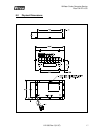I8 Water Cooker Computer Service
Pitco P/N PP11375
12 L22-303 Rev 0 (01/07)
3
4
5
6
4.7.3 Low Dead Band Adjustment:
This setting adjusts the vat temperature limit below the set temperature, where the heat
demand output will be ON to apply heat to the vat. At vat temperatures below this value,
heat will be applied to the vat. For example if the set temperature is 180°F, and the Low
Dead Band value is 3, then at vat temperatures below 177°F, heat will be applied to the
vat. The value range of this setting is 1 – 9 degrees
With the control display showing [MORE ], press product key 3. The display will
now show [DB LO x], where x is the current Low Dead Band value. Enter the
new value using product keys 1-9. Press the program key to save this setting.
The display will now show [MORE ]. Continue on to the remaining more service
menu options below, or press the program key three times to return to normal
operation(display shows either [READY], [ACT xxx’F], or [FILLING ]).
4.7.4 High Dead Band Adjustment:
This setting adjusts the vat temperature limit above the set temperature, where the heat
demand output will be OFF. At vat temperatures equal to or greater than this value, the
heat demand output will be OFF. For example if the set temperature is 180°F, and the
High Dead Band value is 1, then at vat temperatures at or above 181°F, heat will not be
applied to the vat. A setting of zero for this value will force the heat control output OFF
when the vat temperature equals the set temperature. The value range of this setting is
0 – 9 degrees.
With the control display showing [MORE ], press product key 4. The display will
now show [DB HI x], where x is the current High Dead Band value. Enter the
new value using product keys 0-9. Press the program key to save this setting.
The display will now show [MORE ]. Continue on to the remaining more service
menu options below, or press the program key three times to return to normal
operation(display shows either [READY], [ACT xxx’F], or [FILLING ]).
4.7.5 Control Temperature Average Setting:
This setting adjusts the number of times(per second) the vat temperature readings are
averaged in the heat control process of the computer. The default value for this setting
is 6. The value range of this setting is 1-9.
With the control display showing [MORE ], press product key 5. The display will
show [AVER C x], where x is the current control temperature average setting.
Enter the new value using product keys 1-9. Press the program key to save this
setting. The display will now show [MORE ]. Continue on to the remaining more
service menu options below, or press the program key three times to return to normal
operation(display shows either [READY], [ACT xxx’F], or [FILLING ]).
4.7.6 Display Temperature Average Setting:
This option adjusts the number of times(per second) the vat temperature readings are
averaged each second for displaying on the control display. The default value for this
setting is 12. The value range for this setting is 7 – 32.
With the control display showing [MORE ], press product key 6. The display will
show [AVER Dxx], where xx is the current display temperature average setting.
Enter the new value using product keys 0-9. Press the program key to save this
setting. The display will now show [MORE ]. Continue on to the remaining more