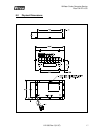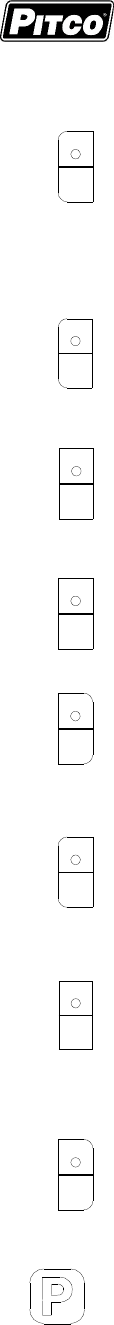
I8 Water Cooker Computer Service
Pitco P/N PP11375
10 L22-303 Rev 0 (01/07)
5
1
2
3
4
5
7
8
connector pin. Controller inputs can be verified by the ON or OFF state of the key indicator
above the appropriate product key.
With the control display showing [SERVICE ], press product key 5 to enter into the
diagnostics menu. The control display will show either [D CLOSED] or [D OPEN]
depending on whether the drain switch is open or closed. Press the appropriate product
key listed below to test the input/output assigned to that key:
4.5.1 Left Basket Lift(LBL) Output:
Press product key 1 to toggle this output ON or OFF. The control display
will show [L BASKET].
4.5.2 Right Basket Lift(RBL) Output:
Press product key 2 to toggle this output ON or OFF. The control display
will show [R BASKET].
4.5.3 Heat Demand(HD) Output:
Press and hold product key 3 to turn this output ON. Release the key to
turn this output OFF. The control display will show [HEAT DEM].
4.5.4 Side On(SO) or Transfer Output:
Press product key 4 to toggle this output ON or OFF. The control display
will show [TRANSFER].
4.5.5 Drain Switch(DVI) Input:
Press product key 5 to view the state of the drain switch input. The
control display will show either [D CLOSED] or [D OPEN] depending on
whether the drain switch is open or closed.
4.5.6 Heat Feedback(HFB) Input:
Press product key 7 to view the state of the heat feedback input. The
control display will show either [FB ON] or [FB OFF] depending on
whether a heat feedback signal is present or not.
4.5.7 Fill Done Input:
Press product key 8 to view the state of the fill done input. The control
will display either [NO FILL] or [FILL] depending on whether a fill signal
is present or not.
Press the program key to exit it out of this menu option. The display will now show
[SERVICE ]. Continue on to the remaining service menu options below, or press the
program key twice to return to normal operation(display shows either [READY],
[ACT xxx’F], or [FILLING ]).