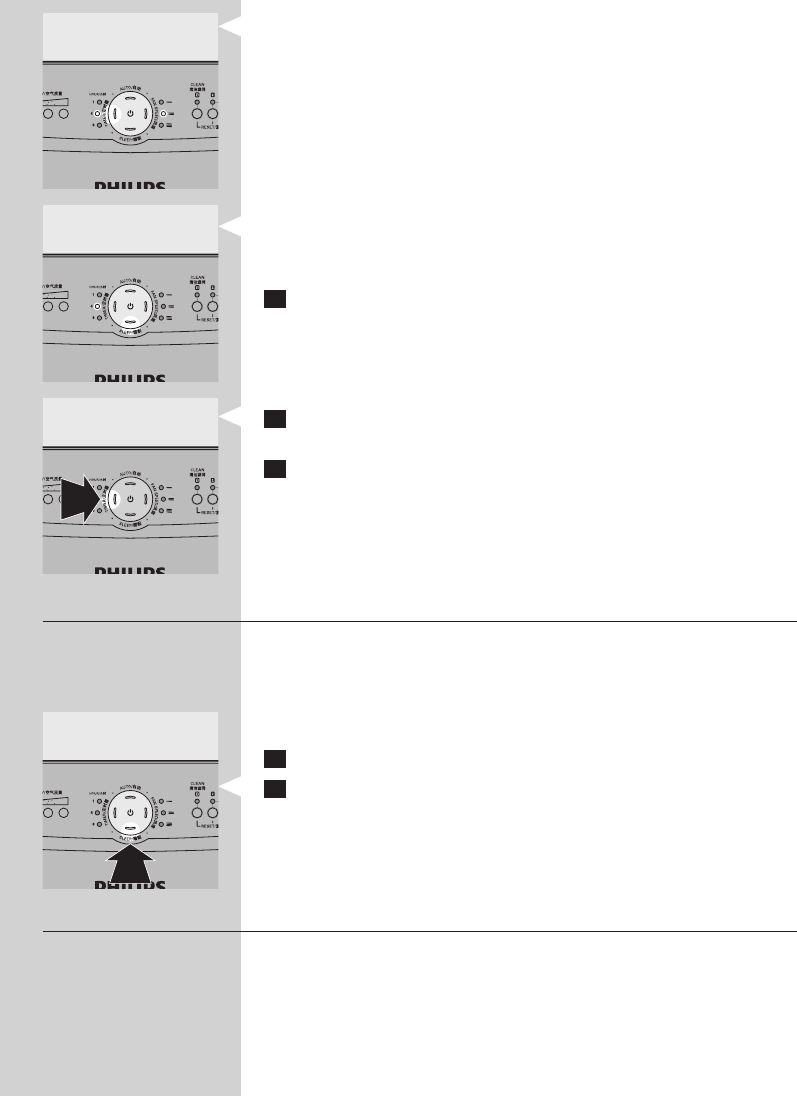
- When you choose a fan speed manually (see section ‘Fan speed’ in this
chapter). In this case, one of the FAN SPEED lights, the TIMER light and
one of the HOUR lights are on.
- In combination with the SLEEP mode (see section ‘Sleep mode’ in this
chapter). In this case, the SLEEP light and one of the HOUR lights are
on (but dimmed).
1 Press the on/off button to switch on the appliance.
2 Press the TIMER button to activate the timer.
, The TIMER light goes on.
3 Press the TIMER button repeatedly to choose the number of hours
you want the appliance to operate.
, The corresponding HOUR light goes on.
To deactivate the timer function, press the TIMER button repeatedly until
the HOUR light and the TIMER light are out.
When you use the appliance in sleep mode, it operates very quietly and all
the lights that are on are dimmed, to allow you to sleep undisturbed.
Note: When you use the sleep mode, you can also use the timer function (see
section ‘Timer function in this chapter). In this case, the SLEEP light and one of
the HOUR lights are on (but dimmed).
1 Press the on/off button to switch on the appliance.
2 Press the SLEEP button to activate the quiet sleep mode.
, The SLEEP light goes on.
, All other lights are off, except one of the HOUR lights if you have
activated the timer function.
If you want to go back to the fan speed mode or auto mode, simply press
the FAN SPEED or AUTO button. The sleep mode is then deactivated.
People with certain health problems (e.g. allergies or asthma) have a
greater need for healthy air. For this reason, the air purier allows you to
adjust the sensitivity of the air quality sensor. When it is set to a higher
sensitivity level, the appliance already starts cleaning the air at lower
pollution levels to make the air even cleaner.
There are 3 sensitivity levels:
13


















