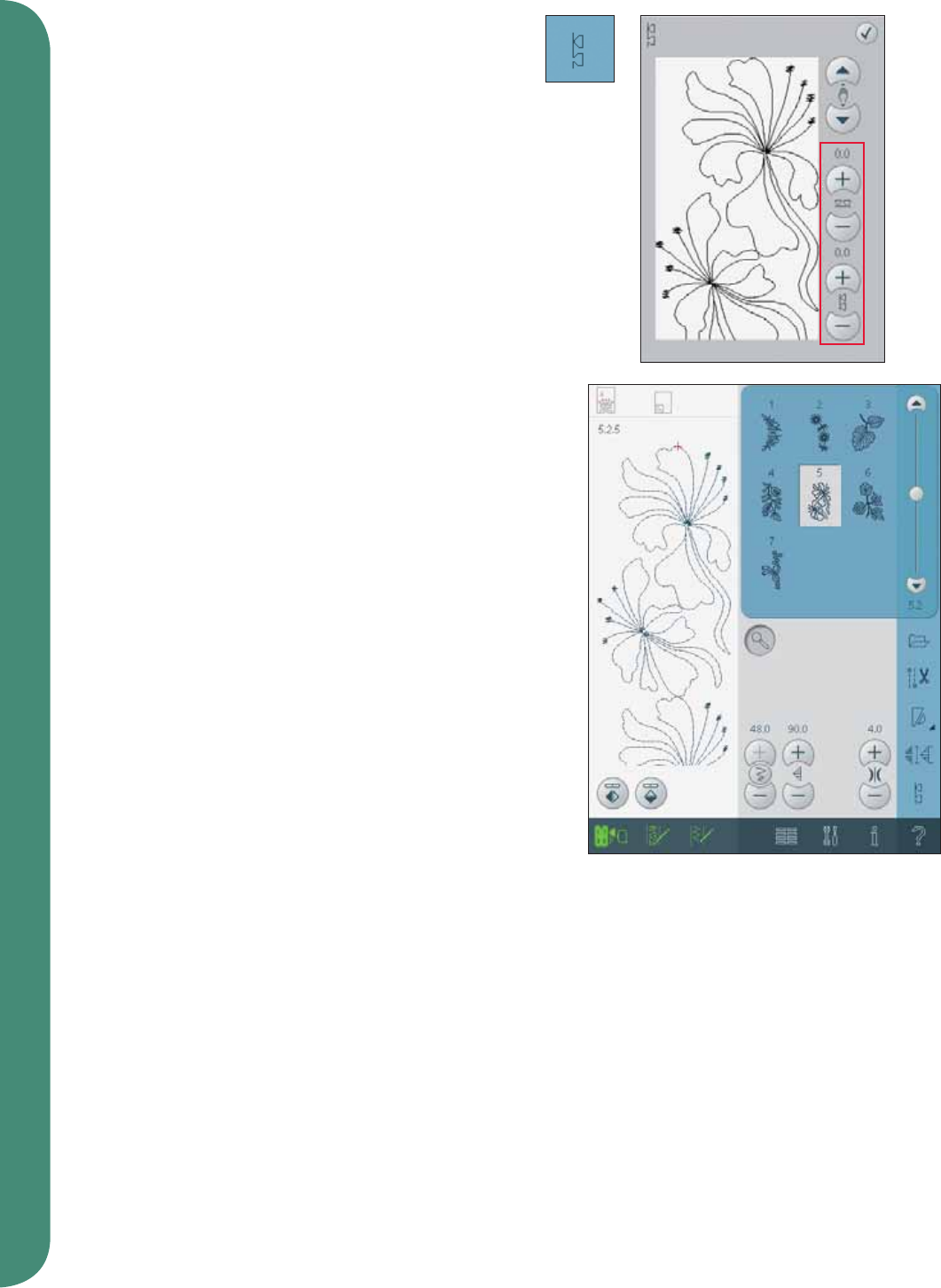
4:8
20
10
78
F
G
Sewing mode
Balance (20)
When sewing on special fabrics or doing a special
technique, the balance may need to be adjusted.
Start by sewing a stitch on a piece of scrap fabric.
Touch the balance icon on the option bar to open
the balance window. Balance the stitch, using the
+ and - icons (G). Use the pan icons (F) to see the
whole stitch. Change the picture on the screen to
match your sewn sample. When you sew again, the
balance will be corrected.
Buttonholes can also be balanced.
Mirroring (7 and 8)
To mirror stitches or sequences side to side touch
icon (7). For mirroring end to end touch icon (8).
Zoom to all (10)
If the stitch or sequence is wider than what can be
shown on the screen, you may use the zoom to all
icon to see the whole width of the sequence.
Note: Zoom to all is only visible if the stitch or sequence
is wider than the stitch fi eld.


















