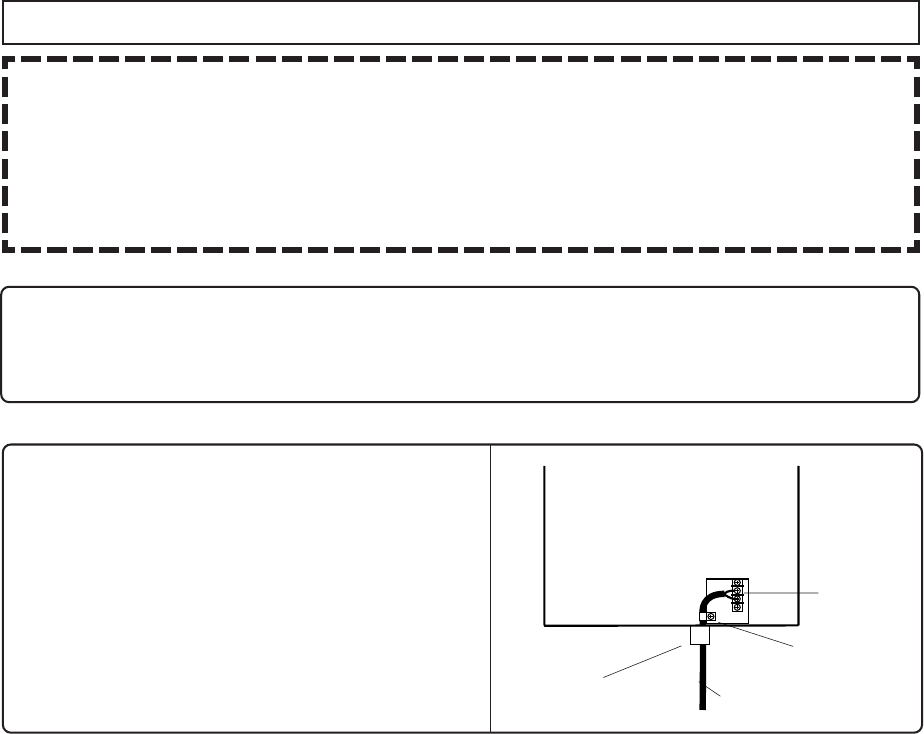
22
1. Leave enough slack so that the remote controller
cord will not be damaged if the unit is removed from
the wall.
2. Remove the front cover of the heater (4 screws).
3. Pass the remote controller cord through the wiring
throughway and into the unit.
4. Connect the Y terminals at the end of the remote
controller cord to the terminal block.
5. Secure the remote controller cord with a clamp.
6. Replace the front cover.
18AWG Wire
Remote controller cord
• For extensions, a 7.8m (26') cord can be purchased (Part # RC-CORD26) or use 18AWG wire.
• Install according to the National Electrical Code and all applicable local codes.
Connecting Remote Controller Cord to Unit
• Keep the remote controller cord away from the freeze prevention heaters in the unit.
•Tie the redundant cord outside the water heater. Do not put the extra length inside the equipment.
• The remote controller cord can be extended up to 90m (300') with 18AWG wire.
• Use a Y type terminal with a resin sleeve. (Without the sleeve, the copper wire may corrode and
cause problems).
• Be sure to hand tighten when screwing to the terminal block. Power tools may cause damage to the
terminal block.
Clamp
Terminal
Block
Wiring
Throughways
07.1.5, 4:34 PMPage 22


















