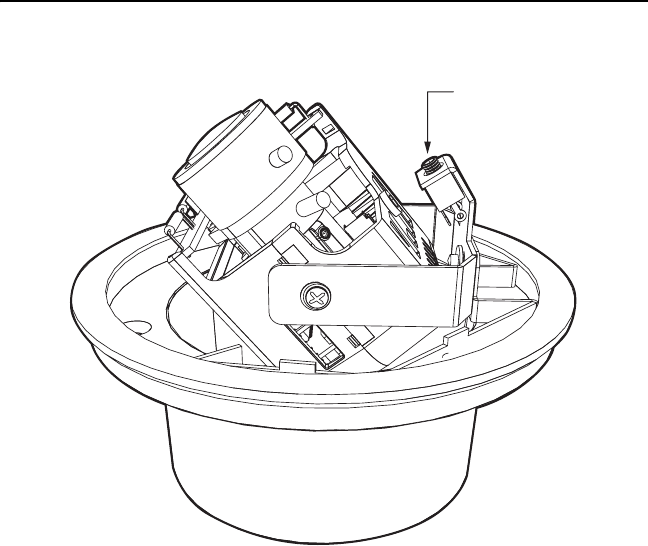
26 C3427M-C (10/07)
Service Connector
The IS150 Series Camclosure integrated camera system includes a service connector that outputs camera
video. Use it at the installation site to set up the field of view and focus the camera.
Figure 15. Service Connector
Pelco offers two optional items that plug directly into the service connector. Before using either option,
you must loosen the tamper-resistant screws to remove the trim ring from the back box. Use the supplied
1/8-inch hollow screwdriver bit.
The optional CST150 has a 3-foot (0.9 m) cable and microdisplay for viewing camera video. Plug it into the
service connector and view the video.
NOTE: The three buttons on the CST150 are not used with the IS150 Series Camclosure.
The optional IS-SC is a 4-foot (1.2 m) cable with a service connector and a BNC connector. Plug the cable
into the service connector on the IS150. Then connect the other end to any standard BNC (VIDEO IN)
connector on a monitor.
To assemble a longer service cable for the Camclosure integrated camera system, purchase the following
from a local electronics supply store:
1 2.5 mm monaural headphone plug
1 CPM 88 miniature coaxial connector
1 RG174/U coaxial cable
SERVICE
CONNECTOR


















