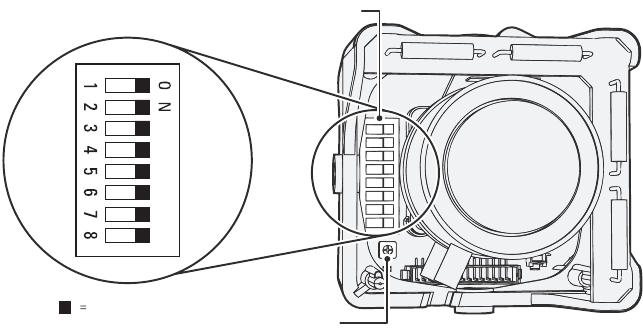
20 C3427M-C (10/07)
DW/CW SERIES (WIDE DYNAMIC RANGE) ADJUSTMENTS
Refer to Figure 11 to adjust the IS150-DW or IS150-CW model.
Figure 11. Adjusting the IS150-DW/CW Series Camclosure
SWITCH SETTINGS
Locate the DIP switch. Then set the switches for your installation.
SW1-1: Video Format
Set to ON for NTSC. Set to OFF for PAL. The default is ON.
SW1-2: Line Sync
When multiple cameras are connected to the same switching device, vertical roll may occur on the monitor.
AC line lock eliminates vertical roll by locking the frame rate to the power supply frequency. Each camera
output is synchronized to the power supply frequency. (Refer to Vertical Phase Adjustment on page 23 for
more information.)
Internal line sync disables line lock and synchronizes cameras internally.
Set to ON to use AC line lock. Set to OFF for internal line sync. The default is ON.
SW1-3: Interlaced Scanning/Progressive Scanning
Interlaced scanning is the standard for analog recording installations. Each frame contains one odd and one
even field, each processed separately.
Progressive scanning is better for digital recording installations. Each frame is processed as a whole,
which results in less blurring and cleaner digital conversion. It also saves storage space on digital video
recorders.
Set to ON to select interlaced scanning. Set to OFF to select progressive scanning. The default is ON.
DEFAULT SWITCH POSITION
R7
SW1


















