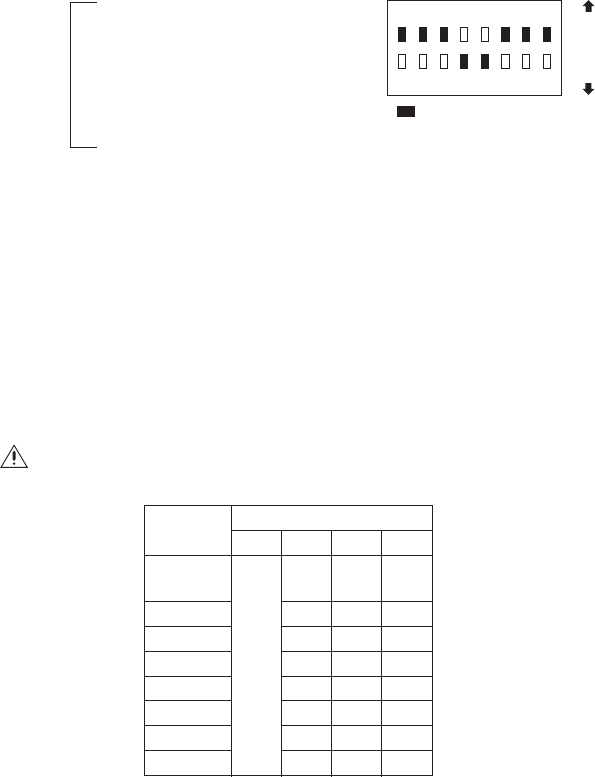
SWITCH SETTINGS FOR VARIFOCAL LENS
The high resolution camera with varifocal lens and auto iris is confi gured at the factory for automatic
exposure.
1 AWB Automatic white balance
2 GAM Gamma function
FACTORY SETTINGS
3 AGC Automatic gain control
4 ESC Electronic shutter control
5 BLC Backlight compensation
6
AE Functions
FL Flickerless
= SWITCH POSITION
7 AE Automatic exposure
8 Not used
For manually setting and locking the white balance, place a white background in front of camera and
turn off switch 1.
For gamma correction, switch to accurately reproduce scene brightness; when turned on, y = 0.6, and
when turned off, y = 1.0.
For automatic exposure, turn on switch 7, and then turn on/off switch 3 for AGC, switch 4 for
electronic shutter control, switch 5 for backlight compensation, and switch 6 for fl ickerless motion.
For manual exposure and to enable auto iris, turn off switch 7; set switch 3 on to increase the gain
by 6 dB or off to increase the gain by 18 dB; set switches 4, 5, and 6 for the desired shutter speed.
WARNING: Do not change the shutter speed unless you understand how changing the
settings will affect the scene detail.
OFF
OFF
12345678
ON
Shutter
Switch Number and Position
Speed
7 6 5 4
1/60 (NTSC)
1/50 (PAL)
On On On
1/100 Off On On
1/250 On Off On
1/500
Off
Off Off On
1/1000 On On Off
1/2000 Off On Off
1/4000 On Off Off
1/10000 Off Off Off
C2495M-A (1/06) 13


















