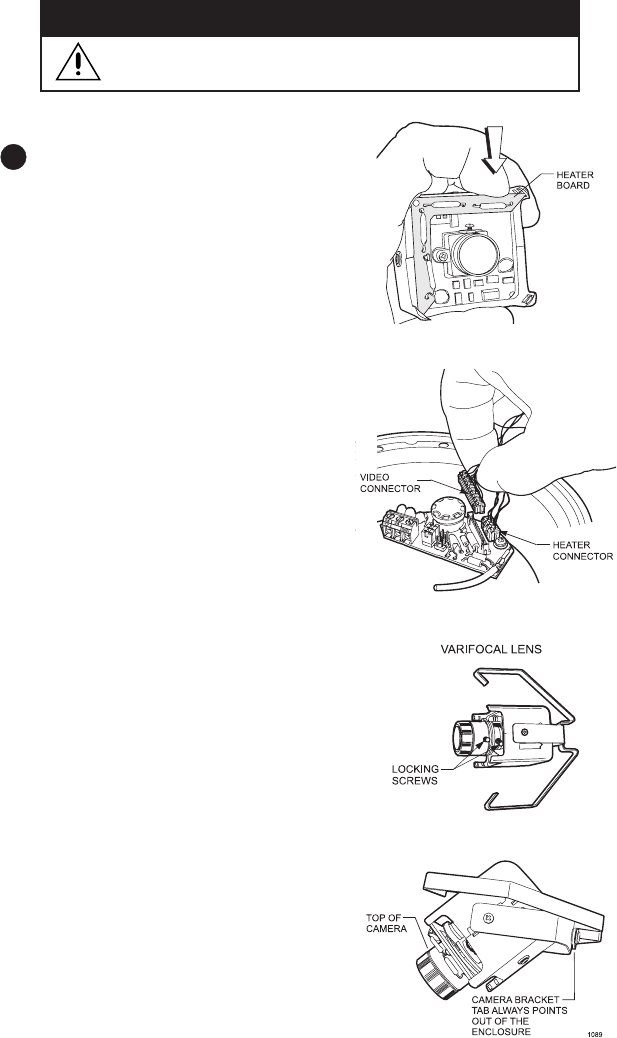
Pelco Manual C2436M-B (9/02) [ 7 ]
4 Install Camera
1. Some indoor installations do not require a
heater. If the installation does not require a
heater, remove the heater board from the cam-
era assembly. To remove the heater apply
pressure and press on the corner of the
board.
2. If the heater is installed, plug the heater con-
nector from the camera into the mating con-
nector inside the base. Plug the video con-
nector from the camera into the mating
connector inside the base.
Turn on power to the camera and monitor.
3. If you have a varifocal lens, hold the assem-
bly in your hand and point the lens toward
what you want to view. Loosen the focal
length and focus locking screws. Adjust ac-
cording to scene detail. Retighten the screws.
4. Always make sure the tab on the camera
bracket is pointing out of the enclosure (away
from the mount). Gently squeeze the bracket,
place it against the shoulder inside the base,
and gently release.
Proper camera orientation: The camera
bracket tab points out of the enclosure and
the top of the camera is pointed in the oppo-
site direction.
Heater elements could be hot! When camera power is on, use caution when
adjusting the camera. This applies to all models.
CAUTION














