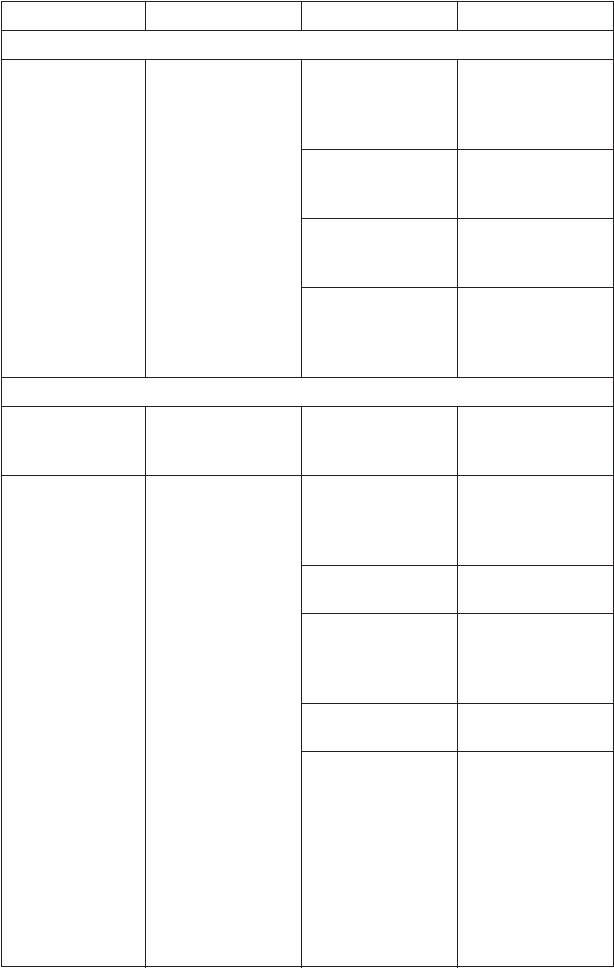
C1647M (3/05) 17
Video Present LED (Continued)
Red on receiver Incoming video signal
is not present on the
channel.
Optical signal is not
being received from
the transmitter. Carrier
Detect LED is also red.
Refer to the Carrier
Detect LED
troubleshooting
section below.
Video source is not
powered on.
Check power
connection to the video
source.
Video source is not
connected to the
transmitter.
Check BNC
connections.
Coaxial cable
connected to the
transmitter is
defective.
Replace cable.
Carrier Detect LED
(Receiver Only)
Green The optical signal is
being received from
the transmitter.
— No action required.
Red The optical signal is
not being received
from the transmitter.
Transmitter is not
powered on.
Check power
connections. Replace
power supply if
necessary.
Fiber optic cable is not
connected.
Check fiber optic
connections.
Fiber optic cable
connectors are dirty or
are damaged.
Clean, polish, or
replace fiber optic
cable connectors as
necessary.
Fiber optic cable is
defective.
Replace cable.
A problem exists with
the optical power
budget.
Verify that losses in
fiber optic cable do not
exceed the optical
power budget
specification of the
fiber optic link. If the
losses do exceed the
optical power budget,
contact Product
Support.
Table A.
Troubleshooting with Front-Panel Indicators (Continued)
Indicator Color Meaning Possible Cause Corrective Action


















