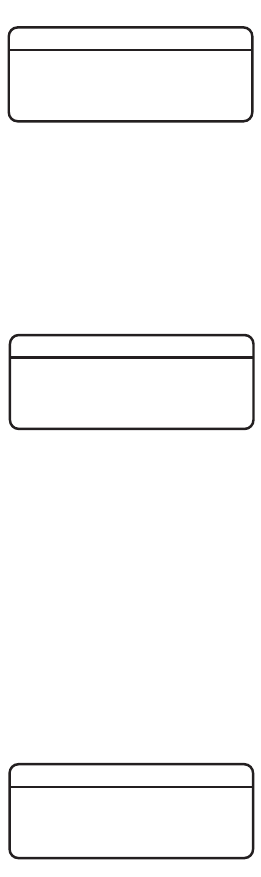
24 C2944M-G (6/09)
SAVE AS CUSTOM
Select this option to create and save a custom profile. Whenever you open and make changes to the
EXPOSURE SET and FUNCTION SET menus, the camera stores the settings. These setting can be saved
as a custom profile.
To save defined exposure and function settings as a CUSTOM profile, complete the following steps:
1. Move the cursor to the SAVE AS CUSTOM menu.
2. Press the menu selection button, the SAVE AS CUSTOM menu is displayed.
3. Move the cursor to OK and then press the selection button again. The profile is saved and the screen automatically returns to the MAIN
MENU.
PIXEL CORRECTION
If white spots appear in the video image, one or more pixels on the camera imager may be defective.
This condition is common to CCD camera imagers.
Select this option to automatically detect and correct these defects. This feature helps you maintain
image quality.
To perform this procedure, complete the following steps:
1. Use a lens cap to cover the lens. Make sure no light can enter the lens. The mechanical iris lens aperture does not completely block the
light. Therefore, you should use a lens cap.
2. Select PIXEL CORRECTION. The PIXEL CORRECTION menu appears.
3. Select OK. The camera performs the procedure and the MAIN MENU appears.
NOTE: Any defective pixels that cannot be completely corrected may still appear.
SYSTEM INFORMATION
Select this option to display the camera firmware information.
Restore Factory Settings
Select this option to reset the camera to the factory default settings. This option clears all saved user-
definable settings, except the following:
• CAMERA SETUP menu: ADDRESS, COM SPEED
• LINE SYNC menu: V-PHASE ADJ
• PIXEL CORRECTION
To restore the camera to the factory default settings, complete the following steps:
1. Select RESTORE FACTORY SETTINGS on the SYSTEM INFORMATION menu. The RESTORE FACTORY SETTINGS menu appears.
2. Select OK. The camera resets all parameters to the factory default settings (except those listed above), and then the MAIN MENU appears.
CURRENT SETTING
ARE SAVED
OK CANCEL
SAVE AS CUSTOM
COVER THE LENS
AND PRESS OK
OK CANCEL
PIXEL CORRECTION
ALL SETTING ARE
INITIALIZED
OK CANCEL
RESTORE FACTORY SETTING


















