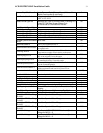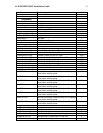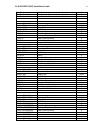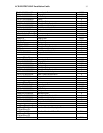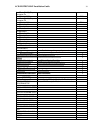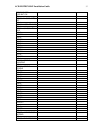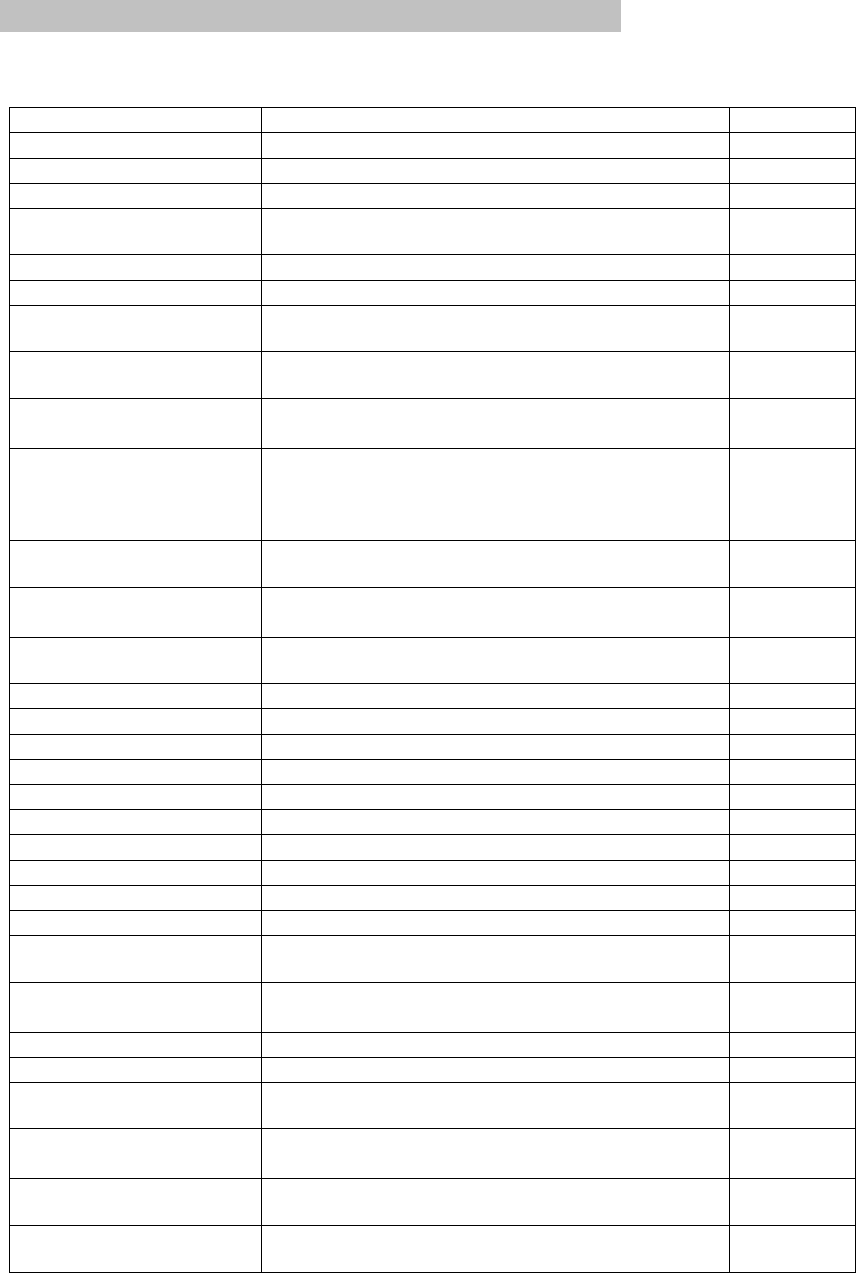
ACR-MOTIONMAX Installation Guide
30
Appendix A. ACR-MOTIONMAX Parameters
This is the Complete Parameter List for reference.
[CNC_CONFIG] Description Default
ParameterPassword=CNC Used for Parameter & Diagnostics Password CNC
Mill=1 Set to 1 for Mill or 0 for Lathe 1
NumberOfAxis=3 Sets the Number of Axis ACR-MOTIONMAX is to
Control
3
InchMetricMode=1 Set to 1 Inch or 0 for Metric 1
HandWheelInstalled=0 Set to 1 in using Remote Pendant 0
UserEditorPath=notepad.e
xe
Pointer to the User configurable Editor Path
ConversationalProgPath=n
otepad.exe
Pointer to the User configurable Cam Program Path notepad.exe
AbsoluteArcCenters=1 Set to 1 if using ABS Arc Centers else set to 1 for
incremental
1
PartFilesPath=C:\Program
Files\ACR-
MOTIONMAX\Partfiles
Pointer to Partfiles Folder used by ACR-
MOTIONMAX
C:\Program
Files\ACR-
MOTIONMA
X\Partfiles
LastFile= Pointer to the Last File Opened by ACR-
MOTIONMAX
OpenProgWithLastFile=0 Set to 1 to Force ACR-MOTIONMAX to Auto Load
the last opened Program
0
DefaultFileExt=ALL Sets the Default file extension to use in Browser
window
ALL
[SoftwareOptions]
AxesDisplayOn=1,1,1,0,0 Set to 1 to Make Axis Visible in ACR-MOTIONMAX 1,1,1,0,0
AxisDesignation0=X Axis Letter X
AxisDesignation1=Y Axis Letter Y
AxisDesignation2=Z Axis Letter Z
AxisDesignation3=C Axis Letter B
AxisDesignation4=B Axis Letter (not used)
AxisDesignation5=S Axis Letter (not used)
ExactStopRequired=0 Forces Control to Stop Moton at End of Every Rapid
Move
0
UseADCChanelForOverrid
es=0
Specifies to Control System that Overrides are
Derived From the ADC channels
0
RapidOverrideMax=100 Sets the Max that the Override can be set to 100
FeedrateOverrideMax=200 Sets the Max that the Override can be set to 200
SpindleSpeedOverrideMax
=150
Sets the Max that the Override can be set to 150
RapidOverridePotVoltage=
5
Specifies to Control Max DC Voltage Derived From
the ADC channels
5
FeedrateOverridePotVoltag
e=5
5
SpindleSpeedOverridePotV
oltage=5
5