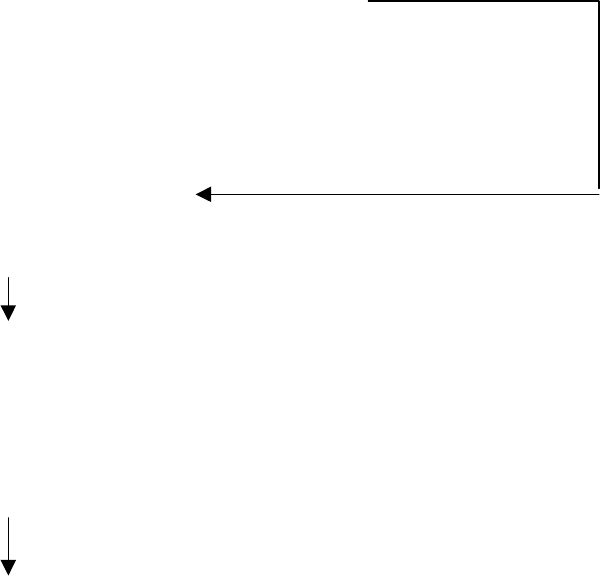
ACR-MOTIONMAX Installation Guide
17
157 MOV X 0 : REM SET 0 AS TARGET and Zero Readout
180 SET 170 : REM SET X REFRENCE DONE BIT TO->CNC (!! HOME NOW DONE !!)
185 CLR 144: SET 2053 : REM Clear the Homing Active Control bit
199 GOTO 10000 : REM EXIT PROGRAM 0
Step 10. Configure I/0 Labels for ACR-MOTIONMAX Diagnostics
Open the file “C:\Program Files\Parker\ACR-MOTIONMAX\Parfiles\IO.Cfg”.
This File is used for the ACR-MOTIONMAX Diagnostics Feature, it allows the user to Define their i/o for
viewing in ACR-MOTIONMAX Diagnostics.
Fill in the Values to Right of the Equals Sign Only!
Do not edit anything to the Left of the Equals Sign.
Edit these sections to Create Labels for your I/O in ACR-MOTIONMAX Diagnostics.
IO.Cfg File Excerpt:
[CncInputsConfig]
INP0 =Reset PB
INP1 =Feedhold PB
INP2 =Cycle Start PB
INP3 =Estop PB
INP63 = Open Input
[CncOutputsConfig]
Out0 =PC On Lamp
Out1 =Cycle Start Lamp
Out2 =Feed Hold Lamp
Out3 =Reset Lamp
Out63 = Open Output


















