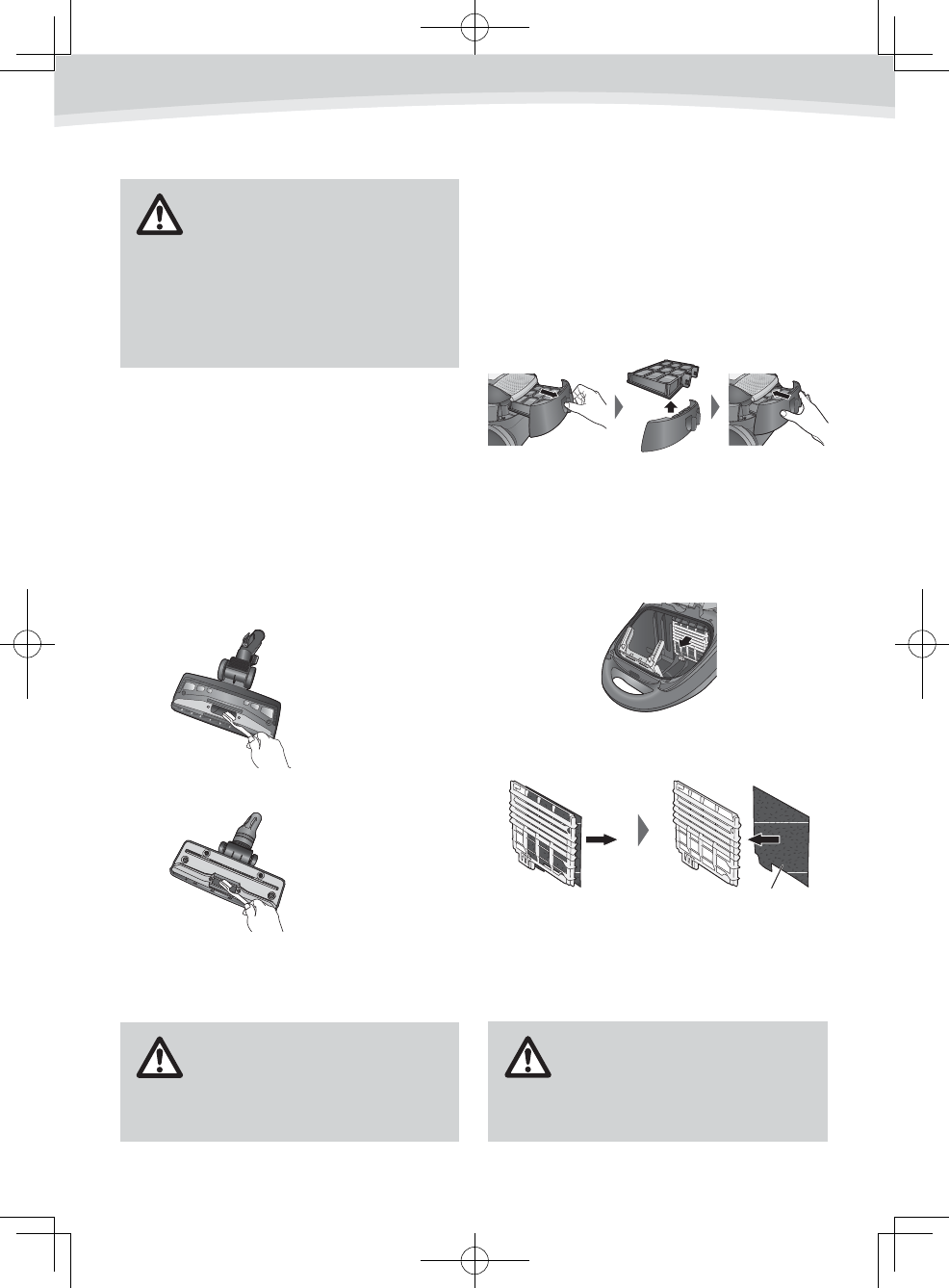
Maintenance
CAUTION
Remove the plug from the socket -
outlet before cleaning or maintaining
the appliance.
Do not use detergent or any other -
cleaning liquids.
Cleaning the outside of the
appliance
Clean the outside of the appliance with a
soft cloth.
Cleaning the floor nozzle
Use an old toothbrush or similar tool to
clean any dirt or lint from the brush.
MC-CG712
MC-CG710
CAUTION
Do not wash the floor nozzle with
water.
Replacing the exhaust filter
Replace the exhaust filter once a year.
Pull out the exhaust filter cover from the
rear side and replace the filter with a new
one.
Put the filter cover back to the main
body.
Replacing the pre-motor filter
Remove the dust bag (see page 1 5).
Remove the pre-motor filter with its
2
cover from the main body.
Remove the pre-motor filter from its 3
cover and insert a new one.
Replace all parts to their original 4
positions.
If the dust bag is not properly installed,
the dust cover cannot be closed.
CAUTION
Attach the pre-motor filter correctly to
avoid damaging motor.
Pre-motor filter
6
CG710_EN_UK.indd 8 2012/01/11 10:24:21










