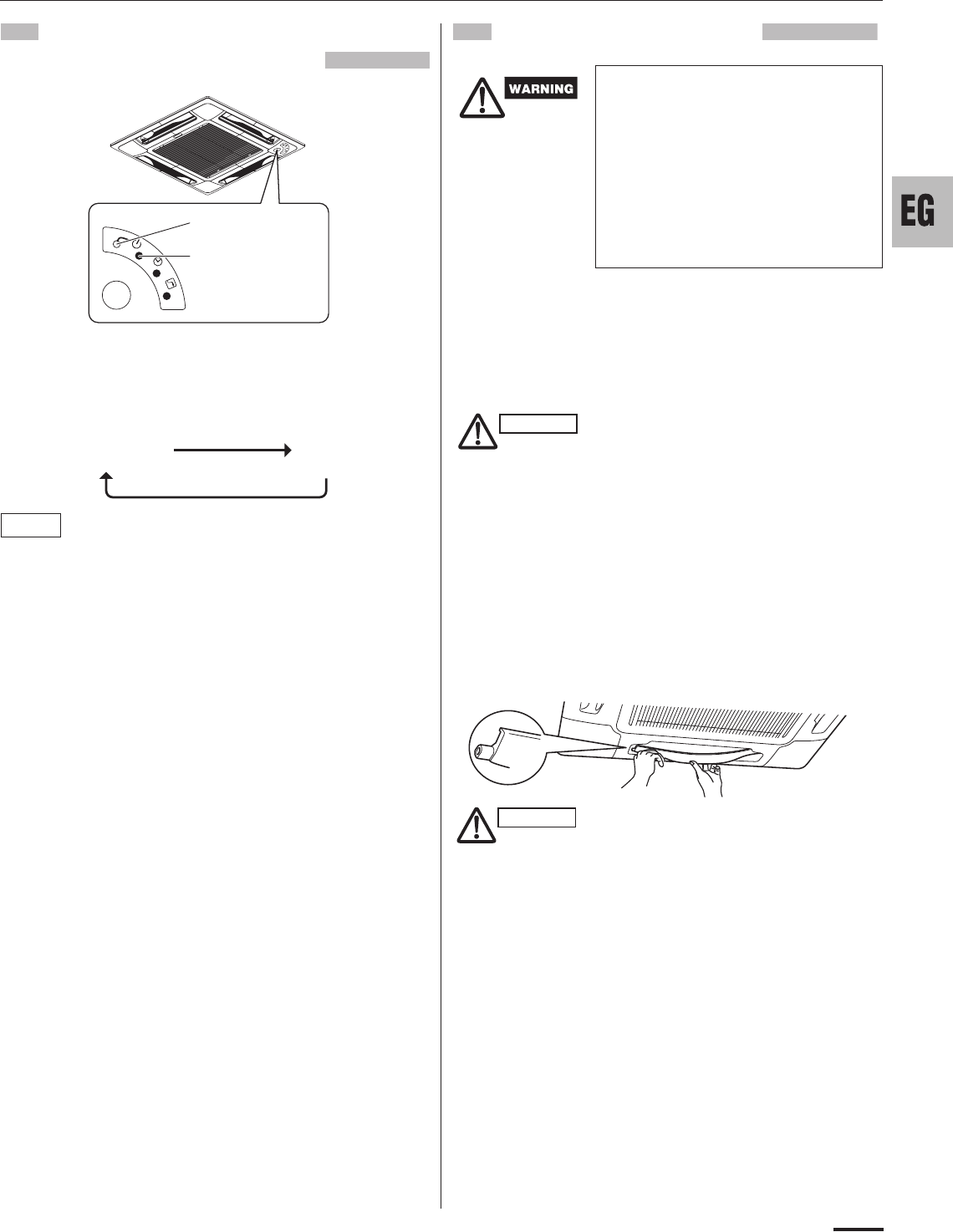
13
OPERATION WITHOUT THE
REMOTE CONTROLLER
If you have lost the remote controller or it has trouble, follow the
steps below.
When the air conditioner is not running
Each time the OPERATION button is pressed, the operation mode
changes cyclically.
The temperature is set to the room temperature minus 4°F during
the cooling operation, and the fan speed and flap are set to Auto.
CARE AND CLEANING
Ceiling panel (Indoor Unit)
Clean the ceiling panel of the indoor unit with a vacuum cleaner
brush, or wipe it with a clean, soft cloth.
If it is stained, use a clean cloth moistened with a mild liquid
detergent. When cleaning it, be careful not to force the flaps out of
place.
Cleaning the flaps
• The air outlet flap can be removed and washed with water.
• Be sure to always stop operation before removing the flap.
• After washing with water, allow it to dry, and then remount it.
• Do not move the flap with your hands.
• When using a footstool or the like, be careful not to let it tip
over.
Cleaning the main unit and Remote Controller
• Wipe clean using a soft, dry cloth.
• To remove stubborn dirt, moisten a cloth in warm water no hotter
than 104 °F, wring thoroughly, and then wipe.
INDOOR UNIT
OPERATION button
OPERATION lamp
Cooling operation
Stop
NOTE
• Cleaning and maintenance operations
must be carried out by specially
trained personnel.
While working in high places, slipping
or falling may result in serious injury.
• For safety, be sure to turn the air
conditioner off and also to disconnect
the power before cleaning.
• Do not pour water on the indoor unit to
clean it. This will damage the internal
components and cause an electric
shock hazard.
• Never use solvents, or harsh chemicals
when cleaning the indoor unit. Do not
wipe the plastic casing using very hot
water.
• Some metal edges and the fins are
sharp and may cause injury if handled
improperly; be especially careful when
you clean these parts.
• The internal coil and other components
of the outdoor unit must be cleaned
every year. Consult your dealer or
service center.
CAUTION
CAUTION


















