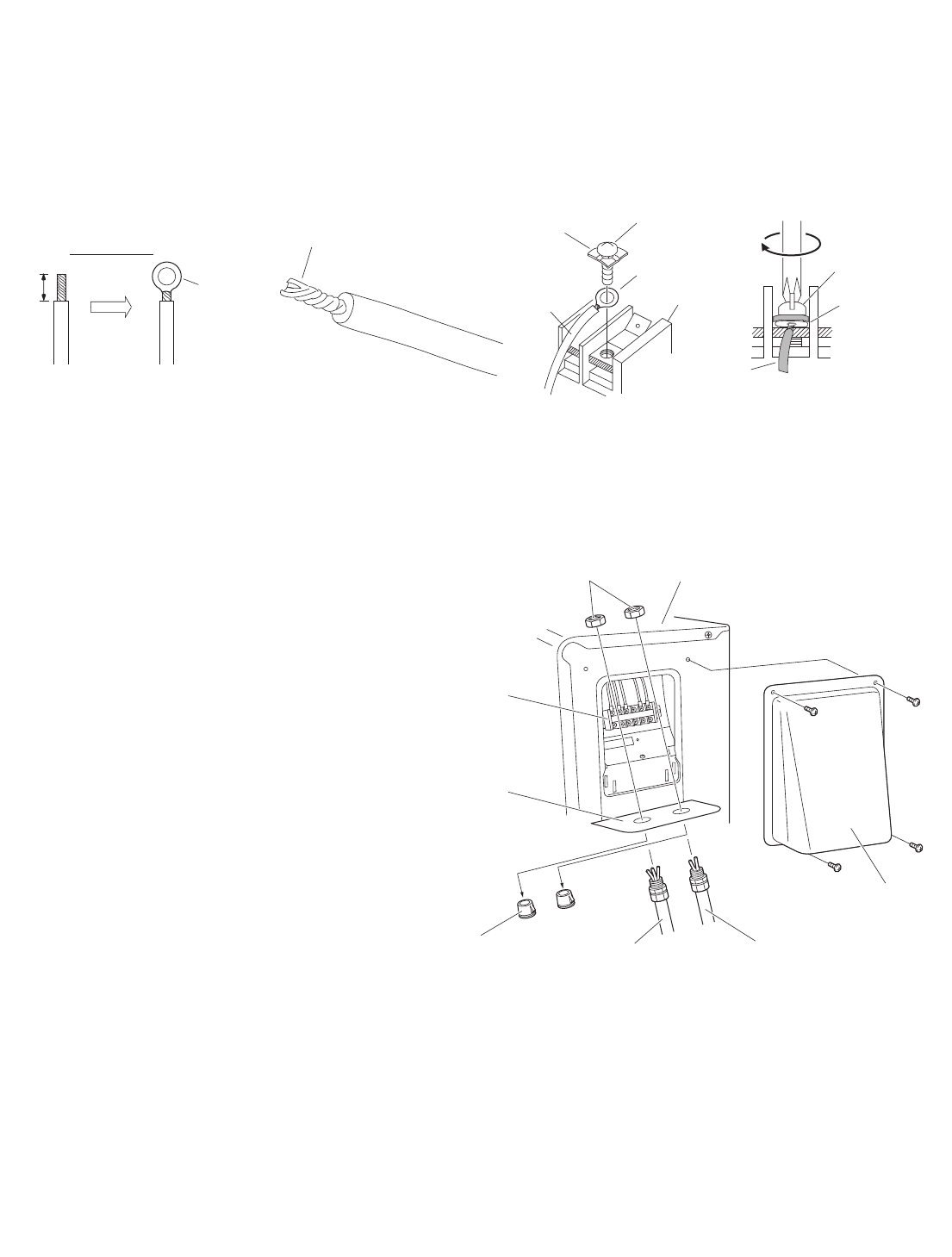
20
For stranded wiring
(1) Cut the wire end with a cutting pliers, then strip the insulation to expose the stranded wiring about 3/8" (10 mm) and
tightly twist the wire ends. (Figs. 11 and 12)
(2) Using a screwdriver, remove the terminal screw(s) on the terminal plate.
(3) Using a ring connector fastener or pliers, securely clamp each stripped wire end with a ring connector. (Fig. 11)
(4) Place the ring connector wire, and replace and tighten the removed terminal screw using a screwdriver. (Fig. 13)
Fig. 11
Stranded wire
Ring
connector
Strip 3/8" (10 mm)
Fig. 12
Twist wire ends
Fig. 13
Screw
Ring connector
Terminal plate
Wire
Special
washer
Screw and
special washer
Ring
connector
Wire
4. How to Install the Outdoor Unit
First refer to Section 2. Installation Site Selection.
4-1. Wiring Instructions for the Outdoor Unit
Regulations on wire size differ from locality to locality.
For field wiring requirements, please refer to your
local electrical codes. Make sure that the installation
fully complies with all local and national regulations.
(1) Remove access panel “C”. (Fig. 14)
(2) Connect the inter-unit and power supply line
according to the drawing on the panel side.
(3) Be sure to size each wire allowing approx. 4"
(10 cm) longer than the required length for
wiring. Store excess wiring inside the cabinet.
(4) When connections are completed, check that all
connections are correct as shown in the wiring
system diagram on panel side.
(5) Be sure to ground the unit according to your
local codes.
Fig. 14
Lock nut
Conduit
plate
Plug
Inter unit
(Conduit)
Power supply
(Conduit)
Cabinet
Terminal
block
Access panel “C”


















