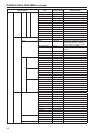47
Camera menu
Setting the camera menu items
(continued)
Color Bars Setup [Off, On]
The setting of this item takes effect only when “59.94Hz”
has been selected as the “Frequency” setting.
It enables the color bar setup level (Off: 0.0IRE or
On: 7.5IRE) of the video output signals to be selected.
Return
Use this to return to the previous menu.
Changing the format
When the currently selected format is to be changed to
another format on the Output screen, the pre-format-change
confirmation screen is displayed.
Pre-format-change confirmation screen
Format
Do you want to set
Format(1080/59.94p(i))?
CANCEL
O.K.
The format to be set is displayed within the
parentheses on the screen.
When the cursor is moved to “O.K.” on the pre-format-
change confirmation screen and the change is entered,
the post-format-change confirmation screen appears
after the format has been changed.
Post-format-change confirmation screen
Format
Are you O.K.?
No
Yes
If the cursor is moved to “Yes” and this selection is
entered, the display returns to the Output screen in the
post-change format.
If the cursor is moved to “No” and this selection is
entered, the display returns to the Output screen after
the format has been changed back to the pre-change
format.
The same operation is also performed when none of
the unit’s controls have been operated for a period in
excess of 10 seconds.
When an external sync signal which is not supported
by the post-change format has been input, the image
will be disturbed.
In a case like this, either change the external sync
signal or use internal synchronization.