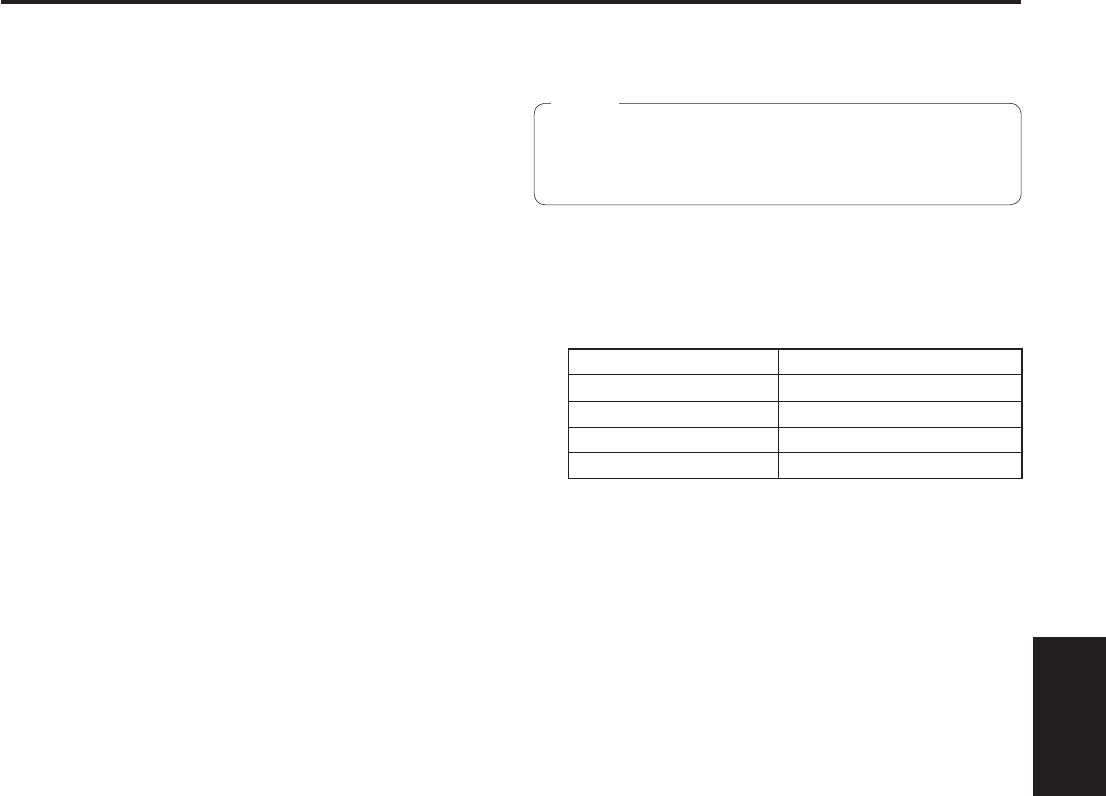
35
Basic
operations
Basic operations
(continued)
Procedure for camera menu operation (AW-RP555)
1 Press one of the [1] to [5] buttons of
[CONTROL] to select the unit which is to be
operated.
2 Press the [MENU] button of the AW-RP555 for
2 seconds.
The camera menu of the AW-HE120 is displayed on the
monitor.
3 Perform one of the following steps to select the
camera menu item.
If the [YES] button is pressed, the selection item moves
up; if the [NO] button is pressed, it moves down.
4 Press the [ITEM] button.
The value of the item to be set starts blinking.
5 Press the [YES] or [NO] button to change the
setting.
6 After deciding on the setting, press the [ITEM]
button.
The value of the item to be set is entered, and it stops
blinking.
7 Press the [MENU] button for 2 seconds to exit
the camera menu.
It may be necessary to upgrade the software version
in order to operate an AW-HE120 from an AW-RP555.
Ask your dealer for details.
Note
The scene names displayed on the panel of the
AW-RP555 correlate with the scene files of the
AW-HE120 as shown below.
AW-RP555 display AW-HE120 scene file
1 (HALOGEN) Scene1
2 (FLUORESCENT) Scene2
3 (OUTDOOR) Scene3
USER Scene4


















