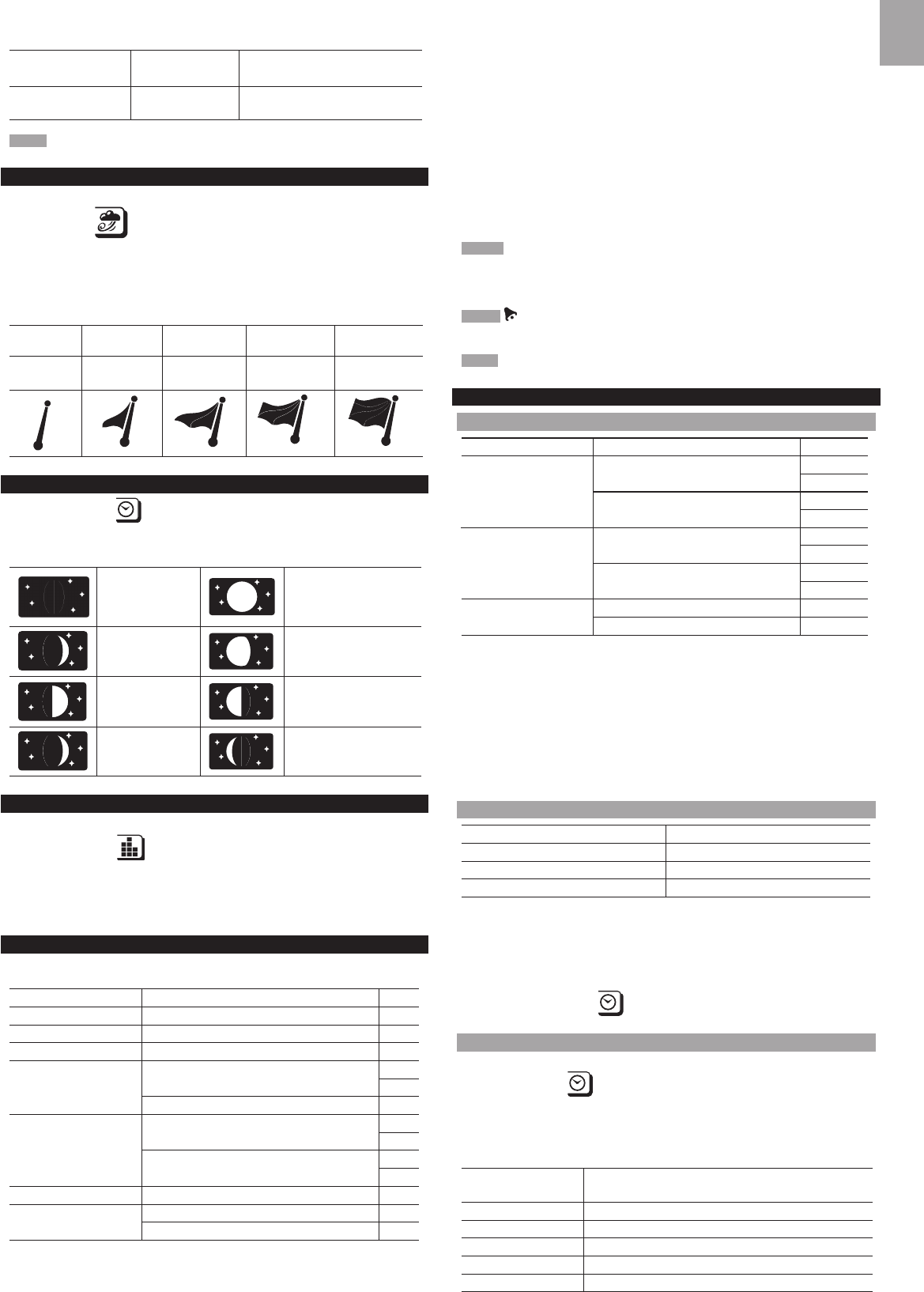
9
EN
4. Press UP / DWN to set the desired values.
5. Press
• ALARM to confirm and continue to next setting OR.
• touch anywhere on the screen (except tool bar / weather forecast area) to
confirm and exit.
To enable / disable alarms:
1. Press desired area to activate.
2. Press
ALARM to display set Time and HI / LO alarm.
3. Press
ALARM ON/OFF to turn alarm ON / OFF.
“- -“ indicates alarm is not set / disabled.
NOTE Clock alarm sound is different from weather alarms to allow for easy
differentiation by user.
To silence any alarm:
Press anywhere on the screen.
NOTE will continue flashing, despite silenced alarm, for at least 2 minutes or
until condition ceases.
NOTE When alarm is on, the channel of triggered alarm will be displayed.
MEMORY
MAX / MIN RECORDS
Area Type of Memory
Temperature Current Temperature MAX
MIN
Heat Index MAX
MIN
Humidity Current Humidity
MAX
MIN
Dew Point
MAX
MIN
Wind
Gust Wind Speed MAX
Wind Chill MIN
To view MAX / MIN records:
1. Press desired area to activate.
2. Press
MEM to toggle between MIN / MAX recorded values.
To clear individual area records:
1. Press desired area to activate.
2. Press and hold
MEM.
3. Delete process is complete when display shows current reading.
HOURLY RECORDS
Display Hourly readings of up to
Barometer 24 hours back
Hourly Rainfall 24 hours back
UV 10 hours back
To view hourly records:
1. Press desired area to activate.
2. Press
UP / DWN to view current (0) / hourly reading.
When MAX / MIN reading is displayed, the corresponding timestamp will be
displayed in the clock area .
DATA LOGGER
To set DATA LOGGER:
1. P
ress clock area until DATA LOGGER mode is displayed.
2. Press SET.
3. Press UP / DWN to select frequency of data recording (1 / 2 / 5 / 10 /15).
4. Press SET.
5. Number of days memory will allow for records will be displayed.
Frequency in minutes
No. of days available for data logging with Memory
available*
1 29
2 58
5 145
10 291
15 436
* based only on all provided sensors in this package being used, and after all memory
has been cleared.
41°C to 54°C
(105°F to 129°F)
Danger Heat exhaustion likely
54°C to 92°C
(130°F to 151°F)
Extreme danger
Strong risk of dehydration / sun
stroke
NOTE Heat index is only calculated when temperature is 80° F / 27°C or above.
WIND
To select wind display mode:
Press wind area to toggle between:
• Gust
• Average
Press UNIT to select unit: knots / kph / mph / m/s.
The wind level is shown by a series of icons:
Lost
sensor
Light Moderate Strong Storm
0-8 mph
(3-13 km/h)
9-25 mph
(14-41 km/h)
26-54 mph
(42-87 km/h)
>55 mph (>88
km/h)
MOON PHASE
1. Press clock area to activate.
2. Press SET repeatedly to display Year / Calendar date.
3. Press UP / DWN to view moon phase for specific dates.
New Moon Full Moon
Waxing Crescent Waning Gibbous
First quarter Last quarter
Waxing Gibbous Waning Crescent
BAR CHART
To select chart display mode:
Press bar chart area to toggle between these chart displays:
• Barometer
• Rain
• UV
ALARM
Weather alarms are used to alert you of certain weather conditions. Once activated,
the alarm will turn off when a certain criterion is met.
Area Type of alarm
Barometer Barometer HI
Rain Rain rate HI
UV UV HI
Temperature Current Temperature
HI
LO
Heat Index HI
Humidity Current Humidity
HI
LO
Dew Point
HI
LO
Clock Daily Alarm
Wind
Gust Wind Speed HI
Low Wind Chill LO
To set the alarm:
1. Press desired area to activate.
2. Press
ALARM to display Time and HI / LO alarm.
3. Press and hold ALARM.













